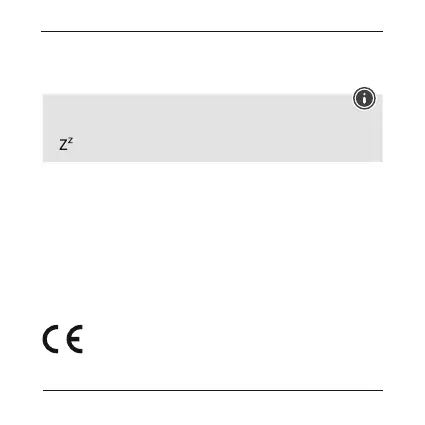7
Stopping the alarm clock/snooze function
•Ifthe alarm is triggered, an alarm signal will sound for 2minutes. The frequency of
the alarm signal increases the longer the alarm continues.
•Press the ALARM button (8) to stop the alarm.
Note –Snooze function
•While the alarm signal is sounding, press the SNOOZE/LIGHT button (12) to
activate the snooze function.
begins to ash on the display.The alarm signal will be stopped for 10 minutes,
after which it will sound again.
5.4. Temperature indicator
•Press the -/°C/°F button (11) to choose between °C and °F for the temperature
display.
6. Care and Maintenance
•Only clean this product with aslightly damp, lint-free cloth and do not use aggressive
cleaning agents.
•Make surethat water does not get into the product.
7. Warranty Disclaimer
Hama GmbH &CoKG assumes no liability and provides no warranty for damage resulting
from improper installation/mounting, improper use of the product or from failuretoobserve
the operating instructions and/or safety notes.
8. Declaration of Conformity
Hereby,Hama GmbH &CoKG declares that the radio equipment type
[00176910, 00176911, 00176912, 00186304, 00186305] is in compliance
with Directive 2014/53/EU.The full text of the EU declaration of conformity
is available at the following internet address: www.hama.com->00176910, 00176911,
00176912, 00186304, 00186305 ->Downloads.