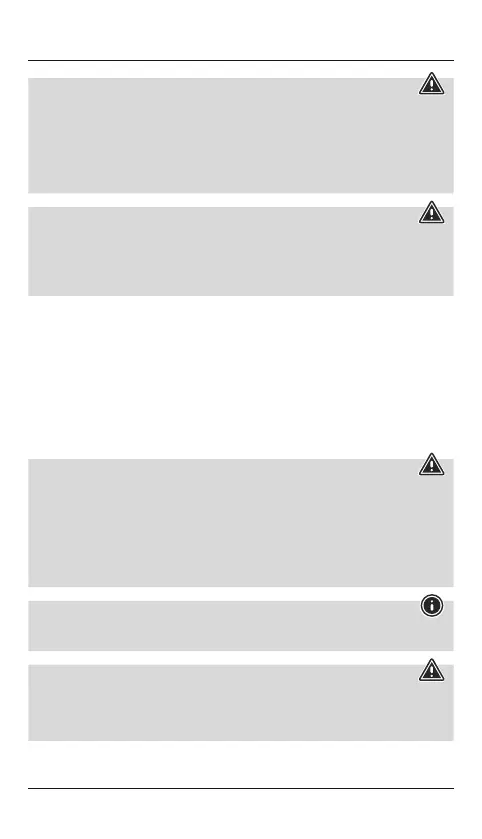3
Note –capacity
•During the power pack charging process, the capacity is displayed constantly.
•The LED capacity indicator shows the current charge level in percent. The capacity indicator
ashes during the charging process.
•When the capacity indicator shows aconstant 100%, the power pack is fully charged.
•Press the button on the power pack to switch this on and to determine the power pack's current
capacity.
•Toswitch the power pack off,press and hold the button until the LED indicator goes out.
Warning –rechargeable battery
•Only use suitable charging devices or USB ports to charge the product.
•Donot use defective chargers or USB ports and do not attempt to repair them.
•Donot overcharge the product or allow the battery to completely discharge.
•Donot store, charge or use the device in extreme temperatures.
•Charge regularly (at least quarterly) during periods of prolonged storage.
4.2. Charging devices
•Connect the enclosed Micro-USB charging cable to the USB port on the power pack (see 8.
Technical Data) and to the Micro-USB port on your device (mobile phone, Smartphone, etc.).
•Incertain circumstances, the enclosed charging /connecting cable may not match the USB port on
your device. In this case, use the USB cable that came with your device.
•The charging process begins automatically.During the charging process, the LED capacity indicator
indicates the power pack's remaining available capacity.
•The current battery charge status of your device is indicated on this.
•Terminate the charging process and switch the power pack off by pressing the button on the
power pack twice in quick succession. The LED indicator goes out.
•Inthe event that no device is connected, the power pack switches itself off automatically.
Warning –Connection of devices
•Beforeconnecting adevice, check whether it can be adequately supplied with the power pack's
current delivery.
•Ensurethat the total current consumption of the connected device is not exceeded (see 8.
Technical Data).
•Note the instructions in your device's operating manual.
•You must obey the instructions and safety notes contained therein regarding the supply of
power to your devices.
•The power pack must not be charged and discharged at the same time!
Note –optimised charging
•Optimised charging means that the power pack recognises the connected device, supplies it with
the ideal current strength and thereforereduces the charging time to aminimum.
Warning
•Never connect the power pack's charging cable to its input and output simultaneously.This can
damage the battery.
•Donot connect any devices during the power pack charging process. Doing so can damage the
power pack and connected devices.