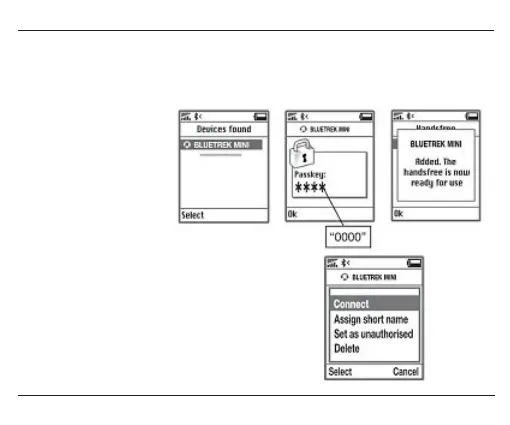4. When the mobile phone detects the headset, a BLUETREK MINI message appears on the
phone's display. Follow the steps in the instructions of your mobile phone to accept the pairing.
The PIN code (or passkey) for the BLUETREK MINI is 0000. After entering the PIN, press "Yes" or
"OK".
5. For most phones, you then have to select the "Connect"
function.
Once the connection has been established, the indicator light
illuminates blue and begins to fl ash slowly.
If discover mode is not activated within 5 minutes, the headset
switches off automatically. The headset must be switched
back on and the pairing must be reinitiated.
15