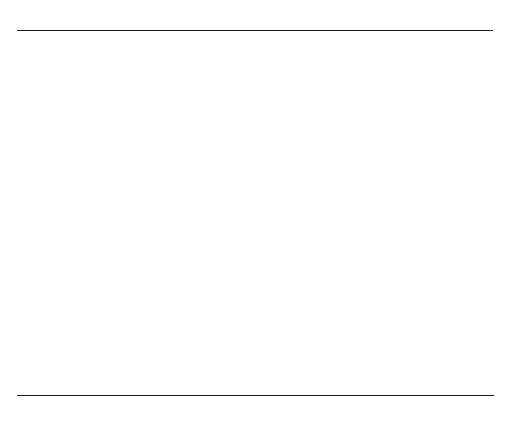18
Mobile phones without voice dialling
• Make sure that the headset and the mobile phone are switched on and in standby mode.
• Select the number on the mobile phone; after approx. 2 seconds, the audio connection is
established.
This function does not work on all mobile phones. For more information, see our website:
www.bluetrek.com for troubleshooting information.
Accepting a call
When the headset rings, press the TALK button to accept the call.
Ending a call
Press the TALK button once to end the call.
Setting the volume
• To increase the volume during a call, press the VOL+ button on the headset.
• To decrease the volume during a call, press the VOL- button on the headset.