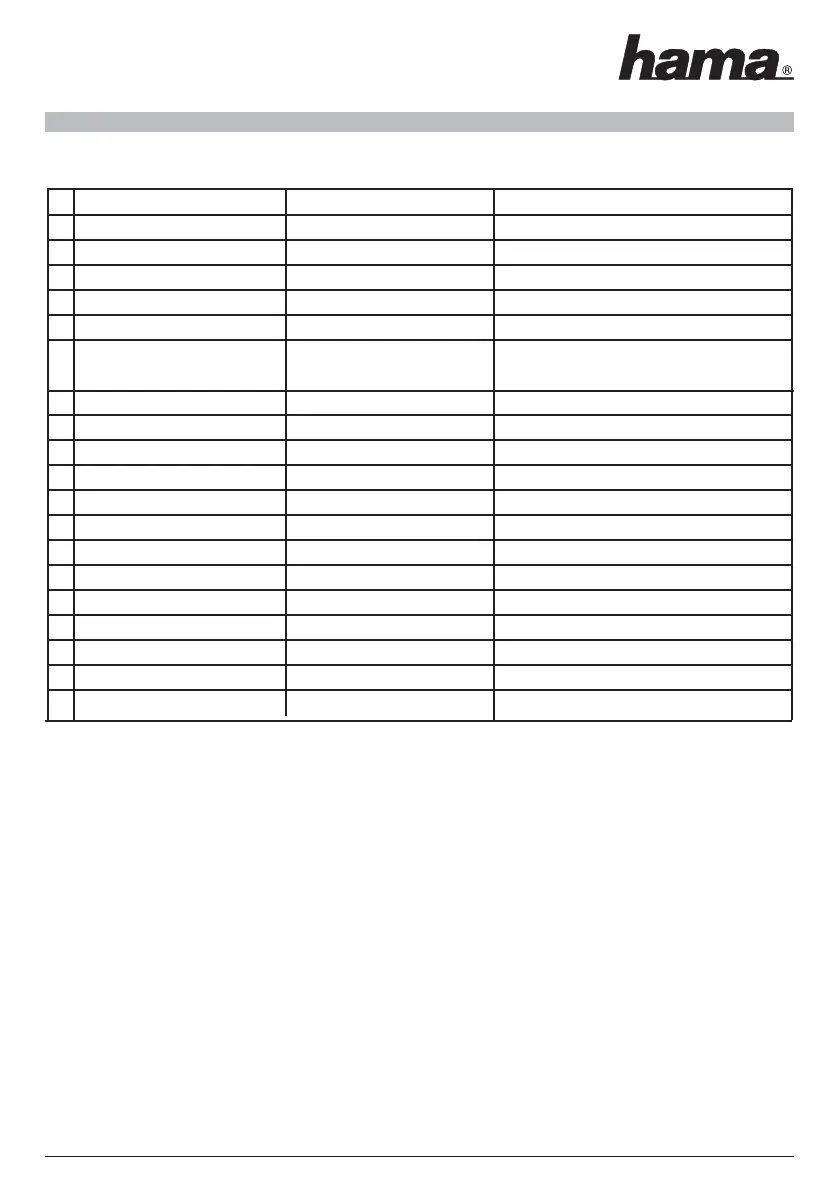2) Tabell: Buttons
NO PS2/DigitalPS2/Analog PS2/NEGCON
1 ööBrake
2X XAccelerator
3X XX
4ää ä
5R1R1R1
6Steering (X) Steering L&R (X) Sterring L&R
Map to D-PAD L&R +D-PAD L&R (Rx)
7 öö ö
8UU U
9L1L1L1
10 L2 L2 Gear DN (DOWN)
11 R2 R2 Gear UP (UP)
12 L3 L3 L3
13 R3 R3 R3
14 L2 L2 Gear DN (DOWN)
15 R2 R2 Gear UP (UP)
16 D-PAD D-PAD D-PAD
17 SELECT SELECT No Function
18 MODE MODE MODE
19 START START START
5. Mode Function
A 3 Modes for your choice: Normal (LED off), Analog Green LED on), Negcon (red LED flashes).
B Circulation way of mode setup: Normal (LED off) -> Analog (red LED on) -> Negcon (red LED
flashes) -> Normal(LED off)
C In some games, PS2 Console is locked as a certain mode, the MODE button is invalid, the MODE LED
shows that certain mode.
7
00034364bda 01.03.2007 7:53 Uhr Seite 7