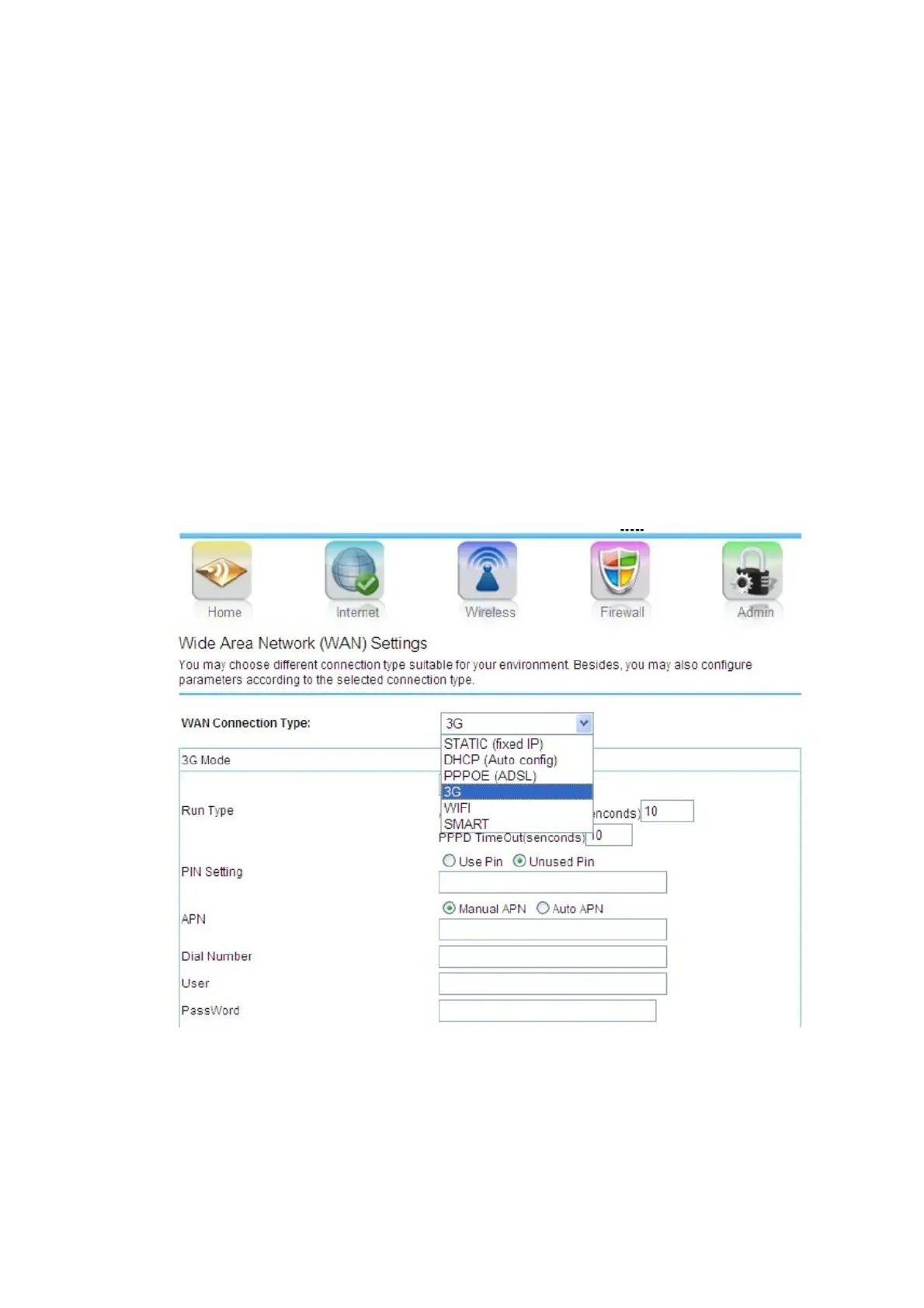WiFipassword,etc.BelowareafewmajorWiFiconfigurationthatmostlyconcerns:
a)SettingWiFiSSID
ClicktheWireless>WiFiSettings,enterdesireWiFiSSIDatNetworkName(SSID)thenclick
Apply.
b)ForgetWiFipasswordorSSID
LoadFactoryDefaultsettingsbyclickingAdmin>Settings>LoadDefaultB
utton.Alt
ernatively,
usermaypresstheResetbuttonfromthebuttonofthedeviceformorethan5seconds,a
rebootwillbehappening.ItwillnoneedpasswordforWiFiaccess.
c)SettingSecurityMethod
WiFidefaultsecuritymethodisDisable.Pleasemakesurethattherouter'sencryption
methodissameasthedev
i
ceorPCEncryptionmethodifwanttoconfigurethesecurity
method,clickWireless>Security>Securitymode.Selectsecurity,sameasthePCorWiFi
Device.Pleasemakethenumberofthepasswordsin8‐64bits.
6.3ManualAPN:
Firstlysetting"3G"mode:Internet>WANNetwork>W
A
NConnectionType>3G,thenselect
"ManualAPN">fillinAPNinformationaccordinglyandpress"Apply".