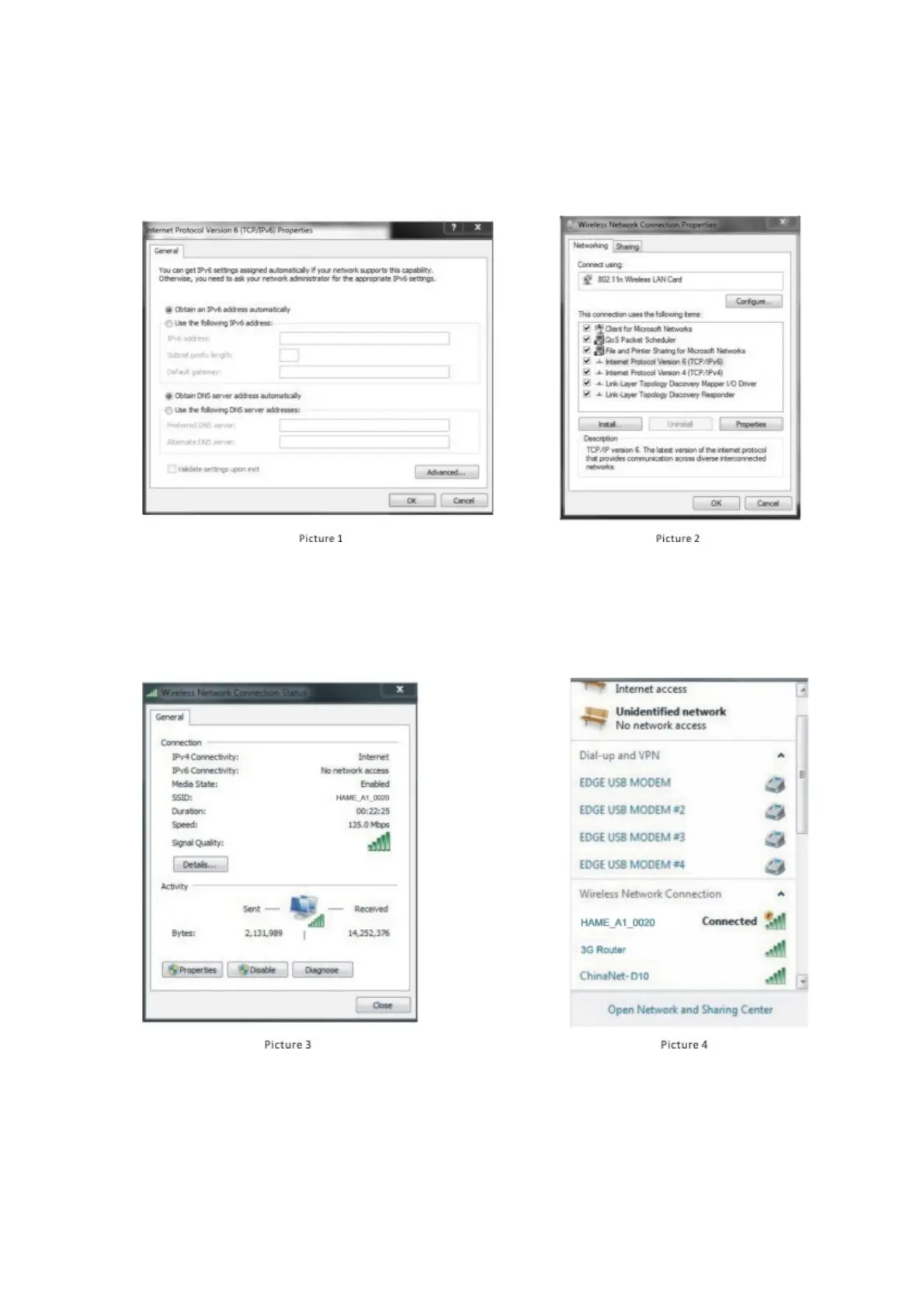4. ComputerSetting
EstablishNetworkConnection
Step1:Opencomputer'swirelessnetworkconnection,setthecomputerto“automatically
obtainIPaddress”and“automaticallyobtainDNSserveraddress”.(Picture1&2).
Step2:MakesureyourPChaveWIFIfunctionandWIFIstatusin“ON”condition.WhenWIFI
connected,click“Re
freshnet
worklist”,selecttherouter`swirelessnetworknameinthe
“WirelessNetworkConnection”page(wirelessnetworkname(SSID):HAME_A1_XXXX),make
sureWIFIconnectedandinternetaccess.Thenmeansyoucanuseinternet.Pleaseseepicture3
&4.
Note1:IfyourComputerordevicedoesn’thavetheWIFIfunction.Pl
easeuse
RJ45
cabletoconnectyourWIFIdeviceorPCwith3GRouterthroughLANport.
Note2:Ifcan’tsurftheinternetsuccessfully,thenneedgotostep3.
Step3:OpenthewebbrowserandinputIPaddress192.168.169.1,PressEnter
(Picture5).