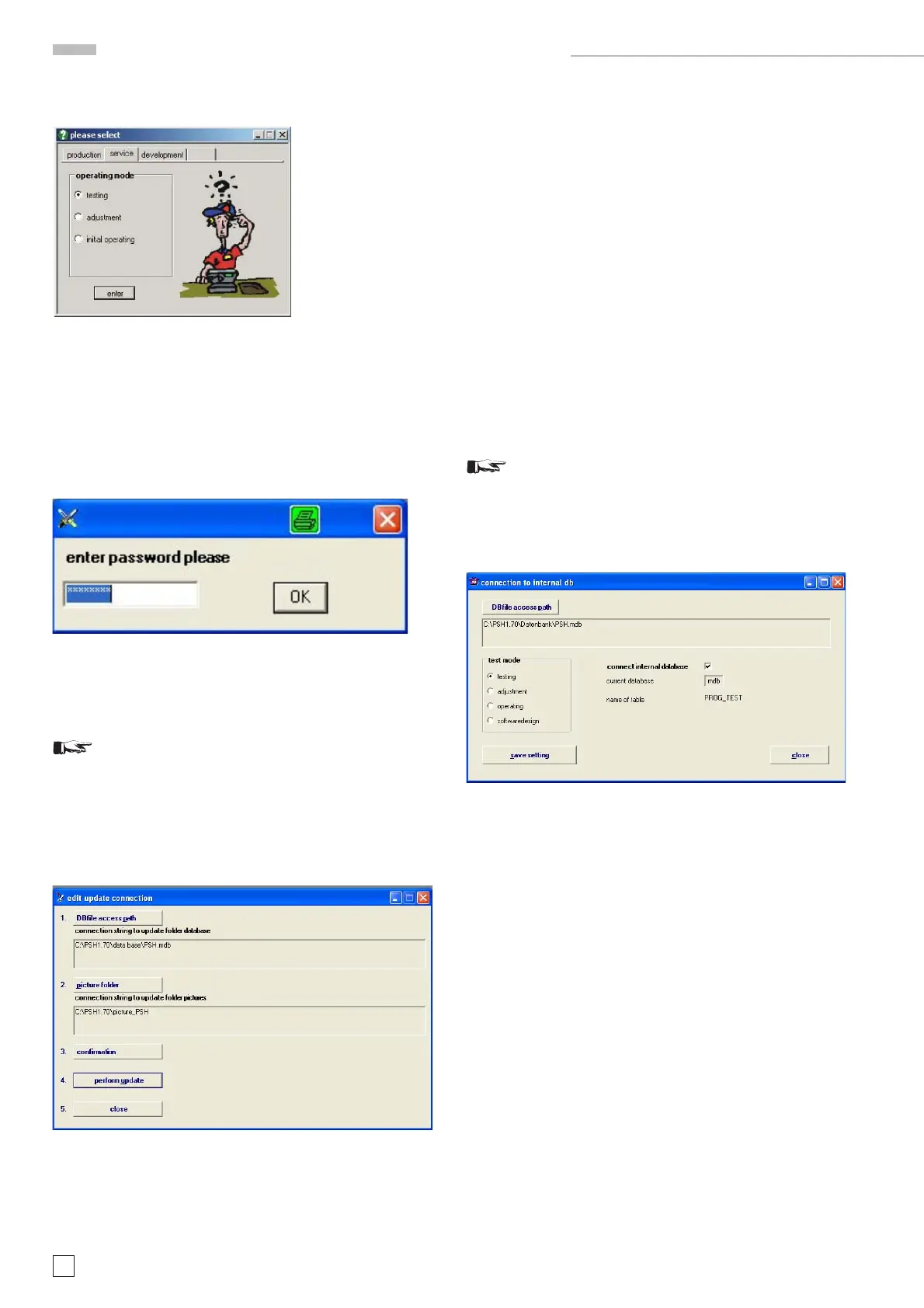44
Subject to change without notice
5.3 Operating mode selection
Select “service”, “testing” and click “enter”.
5.4 Password input
For normal adjustment/check operation a password input
is not required. It must only be input if special functions
such as program confi guration changes are required.
Click: edit > password input
Delete the current input (*******), input your password and
click “OK”.
5.5 Edit update connection
Note: The opening of this window is only required
to remember the name of the path, to change it or
to store a new database version downloaded from
“HAMEG Service” which will be loaded with the next
start of PSH.
Click: adjust > database > update internal db. This opens the
“edit update connection” window.
Please proceed as follows:
Item 1. Dbfi le access path
Check the name of the path that was automatically input
during the installation process. If the name of the path is
to be changed, click the “Dbfi le access path” button and
select a path name that has been input by you before under
Windows Explorer.
Item 2. picture folder
Check the name of the path that was automatically input
during the installation process. If the name of the path
must be changed, click the “Dbfi le access path” button and
select a path name that has been input by you before under
Windows Explorer.
If items 1 and 2 have been checked, click “confi rmation”, “per-
form update” and “close” in this sequence.
5.6 Connection to internal db
Note: The opening of this window is only required to
remember or change the name of the path, test mode
and database settings.
Click: adjust
> database > connect internal db. This opens the
“connection to internal db” window.
Dbfi le access path
Check the name of the path that was automatically input
during the installation process. If the name of the path
must be changed, click the “Dbfi le access path” button and
select a path name that has been input by you before under
Windows Explorer.
A tick at “connect internal database” describes that the database
is present on your local PC. Select the “test mode”, “save settings”
and “close”.
HM1X0X Oscilloscopes Test and Adjustment
