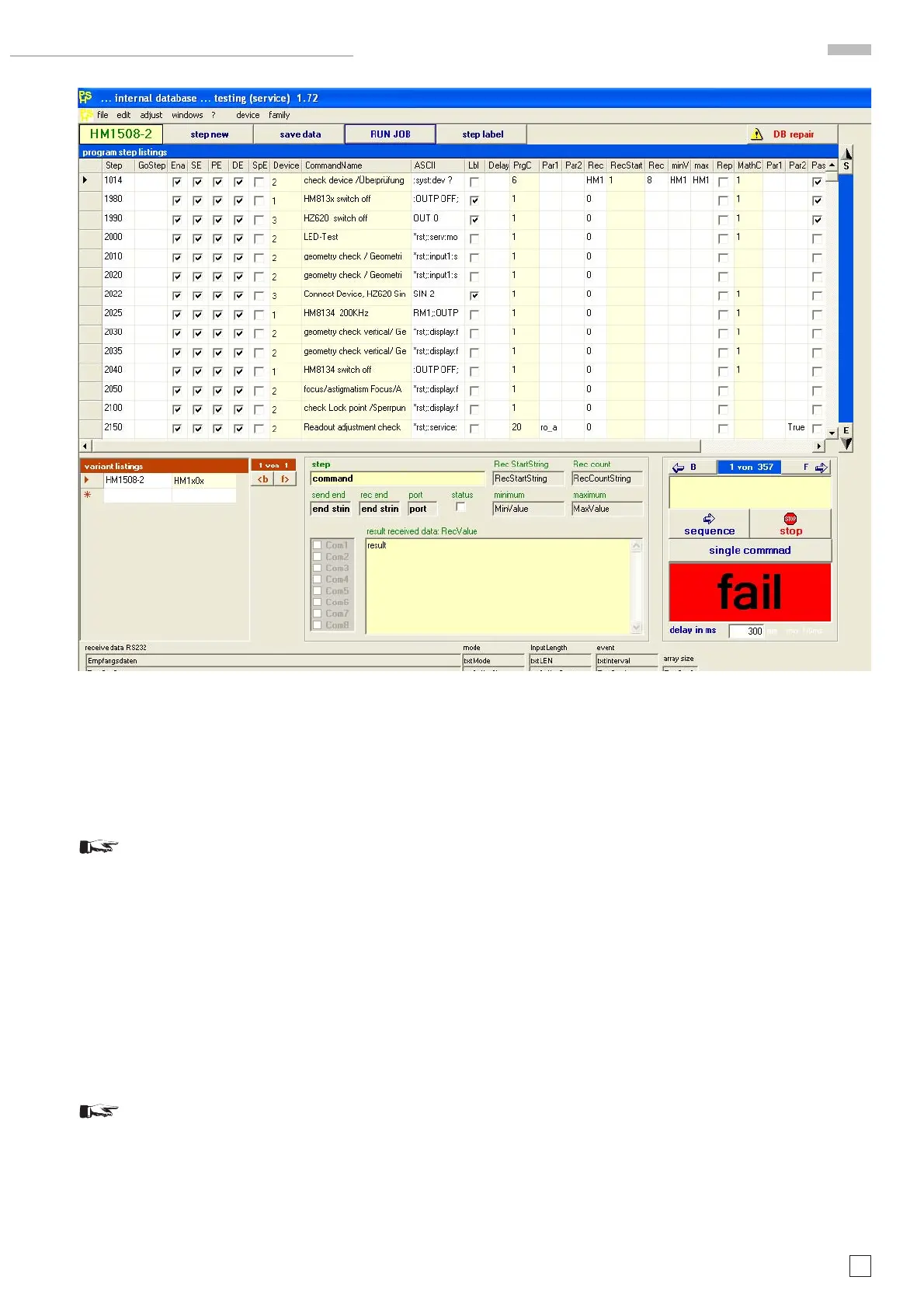47
Subject to change without notice
the presence of the generators (e.g. HM813x and HZ620)
and their serial numbers (to avoid the use of uncalibrated
instruments with a serial number deviating from the input
in column 4). If the serial number query agrees and the
information in column 4 (Calibrated) coincides, the “RUN
JOB” or “sequence” command will be executed. As the de-
vice under test (Combiscope) will not be queried, the input
in the regarding sector will not be changed.
Note: This check will not be made at “single com-
mand” operation.
5.7.16 Identity
In this sector a check number (e.g. serial number from
column 4) is automatically input, which is regarding the
generators (e.g. HM813x and HZ620) and not the device
under test.
5.7.17 Finishing “device attributes” input.
After you have checked or changed entries, click “save
setting” and “close” to return to the PSH desktop.
5.8 Operation
Attention! The following description assumes that all
devices are switched on and connected right with the PC.
5.8.1 Device selection
Click “device” to open a selection box and click the ins-
trument type to open the “program step listings” table. It
shows the program steps (step number), control buttons
for program control and information about the actual step
number (instrument settings, test function), result (com-
mand, fail, pass). Refer to Figure above
5.8.2 Type display
In the top left position the device type selected before (item
5.8.1) is shown.
5.8.3 “step new” (not available in the service version)
This is an editing function, generating a new step (command
line) in the “program step listing” table. It will positioned
one line above the currently chosen line which is indicated
by an arrow. If e.g. “Step 2030” is active and the line above
is “Step 2025”, clicking “step new” generates a new line
(e.g. the previously not existing line “Step 2028”).
To delete a line, click the fi rst column of the line to be dele-
ted. This sets the arrow and marks the complete line blue.
Then press the delete button on the PC keyboard.
5.8.4 “save data” (not available in the service version)
After changes in the table, this function saves the actual
table.
5.8.5 “RUN JOB”
Clicking this button starts a complete adjustment/testing
procedure from the fi rst (Step 1014 at HM1508-2) to the last
line (Step 36010 at HM1508-2) in the table, where all com-
mands for the device under test and the signal generators
are shown.
The program stops whenever a check and/or adjustment
must be made. Then a window with the step number and
a message window with instructions and in some cases
a photo will be shown. After the adjustment or check has
been made successfully, continue the program.
HM1X0X Oscilloscopes Test and Adjustment
