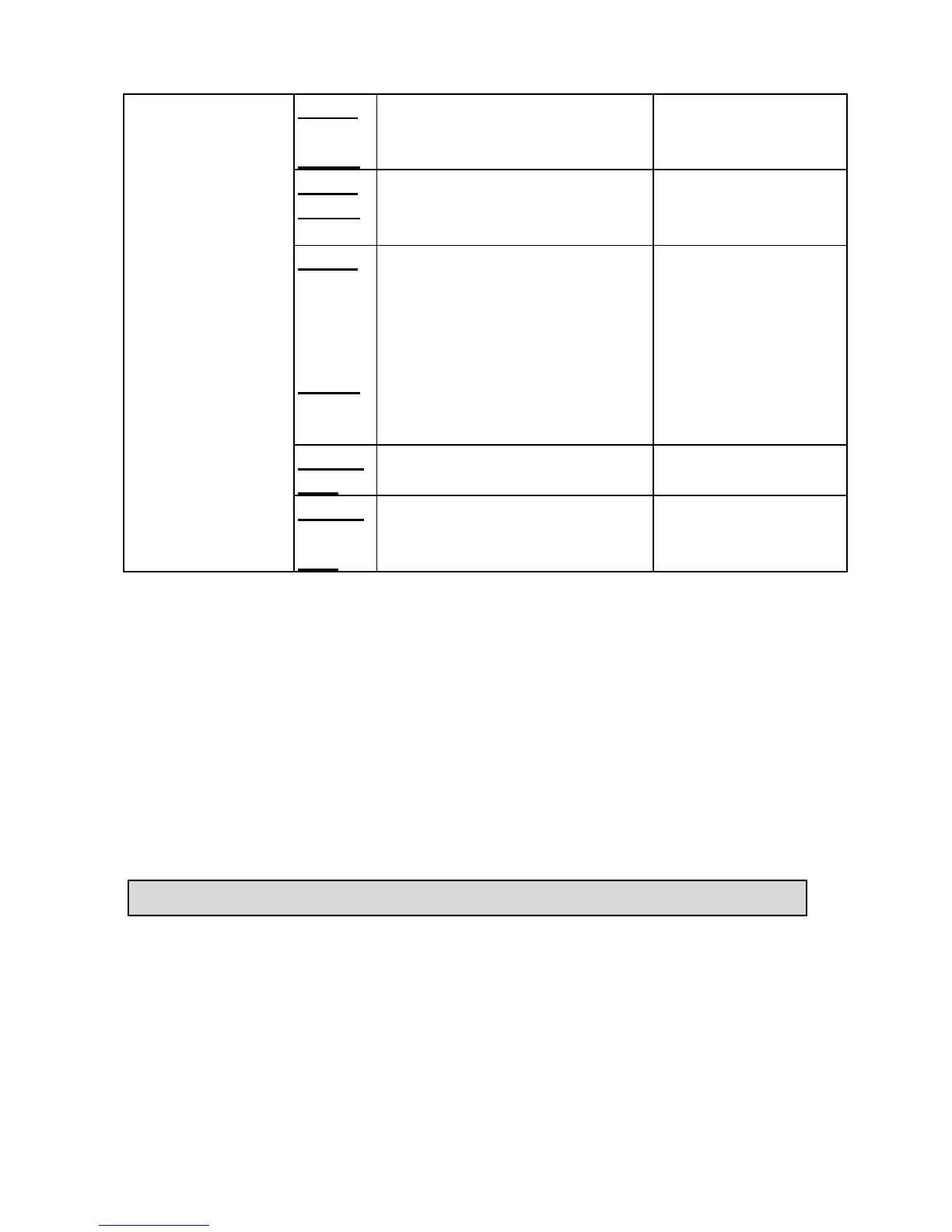6
Verde
Green
Lampeggia con 3 secondi di
intervallo
Blinking with 3 secs interval
Batteria scarica
Battery low
Verde
Green
Lampeggia con 2 secondi di
intervallo
Blinking with 2 sec interval
Ricarica
Charging
Verde
Green
Acceso
Light up
Ricarica
completata
(Quando si stacca
il cavo LED
spento)
Charge completed
(LED off when
cable away)
Rosso
Red
Acceso e fisso
Light up continously
Posizionamento
Positioning
Led Power/GPS
Acquisition LED
(Rosso/Verde)
Power/GPS
Acquisition LED
(Red/Green
combined)
Rosso
Red
Lampeggia 1pulsaz/ 3sec
Blink in 1pulse/ 3secs
Posizionamento
fisso
Position fixed
3) Acceso/Spento: -
Power ON/OFF
Premere l’interruttore “Power” per 1~2 secondi per
accendere/spegnere l’apparecchio.
Push button 1~2 seconds
.
Per l’installazione del Ricevitore GPS Bluetooth su Pc o su
PDA e per ulteriori informazioni di utilizzo, prego utilizzare
il manuale che troverete nel CD.
Setup con il PC:-Configuration Setup with PC connection
:
1) Selezionare il PC tramite interfaccia Bluetooth.
1) First, select a PC with Bluetooth interface. Or you can
purchase Bluetooth adapter for your PC. Please contact with
your PC’s sales about this.
