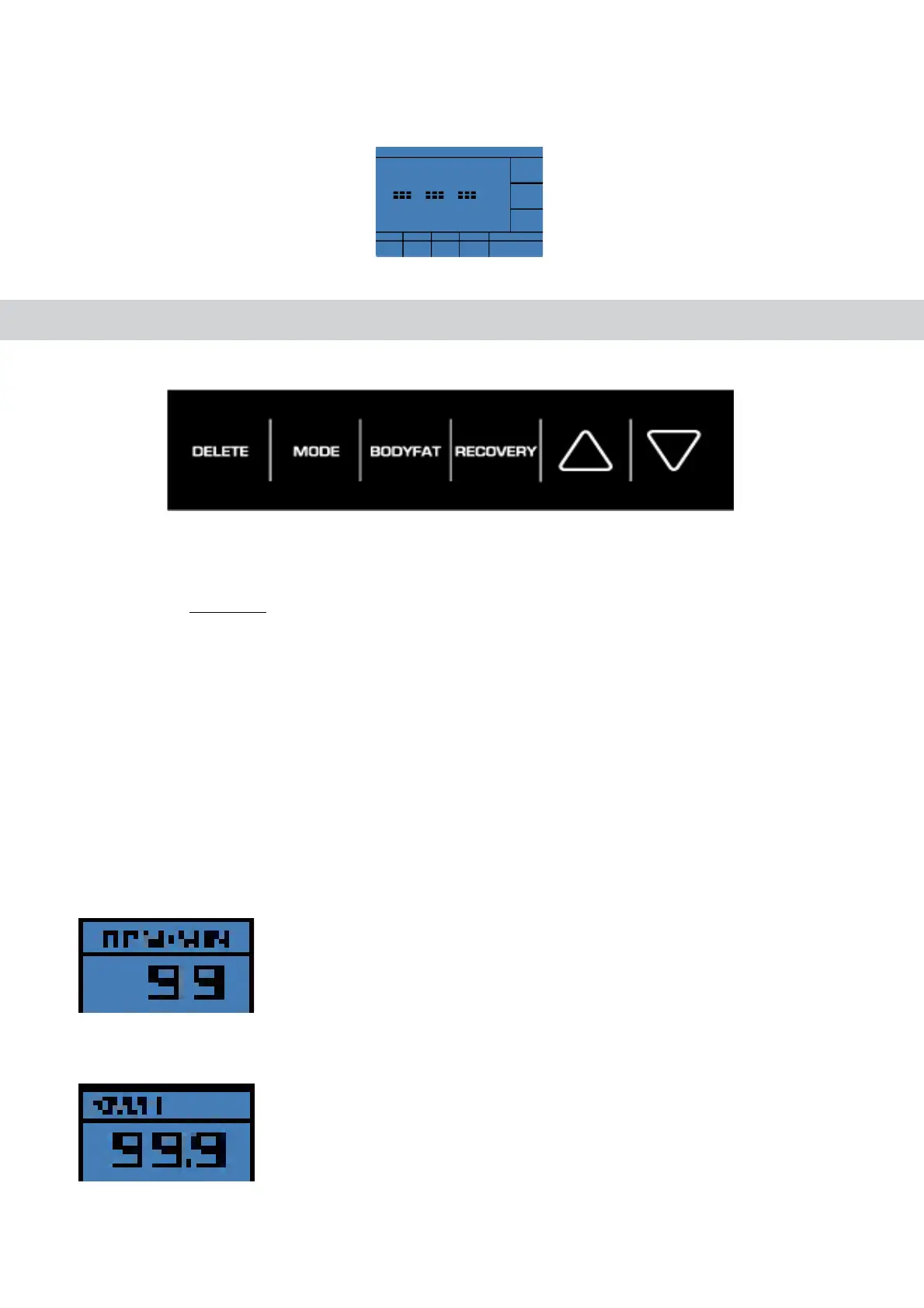24
5.4.7 Lichaamsvetmeting
Druk de BODYFAT toets in op elke willekeurige moment gedurende uw training. De meting zal weergegeven worden door de drie
indicators in het LCD scherm.
Nadat de meting klaar is, worden uw lichaamsvetpercentage en BMI waardes weergegeven.
5. Computer (UK)
5.1 Computer keys
DELETE:
- Brie y pressing this key will resets the activated value in the setting mode
- Brie y pressing this key in the average/Trip-mode will activate
the main menue: WATT; HRC; PROGRAM;MANUAL and
INDIVIDUAL.
- Longer pressing (> 2 seconds) in in the average/Trip-mode will
activate the user selection.
MODE:
By pressing this key, a function can be con rmed.
BODY FAT:
Show your body fat in %, according to your height and sex. Please pay attention, that your hand are covering both handpulsesensors.
RECOVERY:
Recovery pulse measurement with assignment of a tness score 1–6.
p/q:
Program selection or increase/decrease of values. A longer press will start the automatic value nder.
5.2 Computer function
RPM
Revolutions per minute.(15-200rpm).
SPEED
Display of speed in km/h, 0-99.99km/h, (theoretical assumed value), which cannot be compared with the speed value of a regular
outdoor bike.