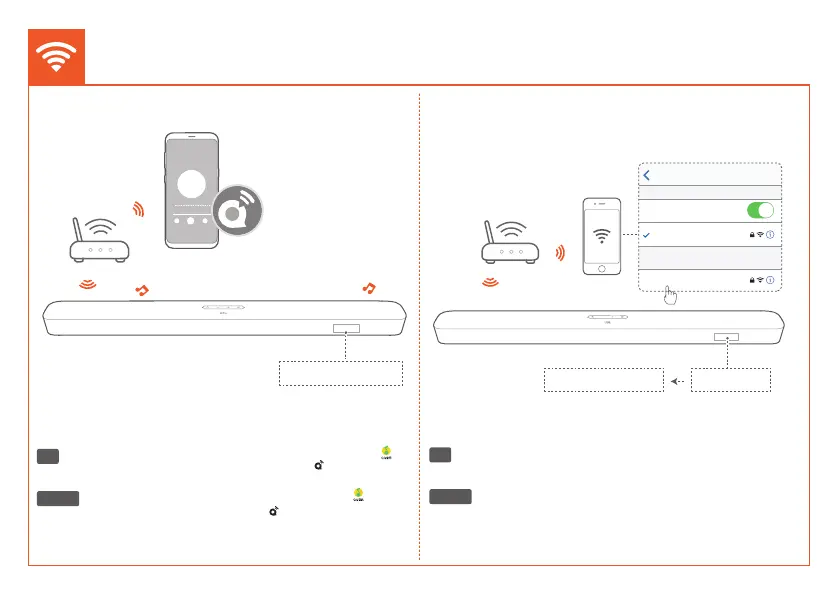EN
Stream music from QQMusic to the soundbar: Launch the QQMusic app
on your mobile phone,
play music and tap the QPlay icon
to select
“JBL Bar 5.1 xxxx”
as speaker.
ZH-CN
通过QQ音乐将音乐播放传输至条形音响:在手机上开启QQ音乐 ,开启音
乐曲目播放, 点击播放屏幕中的
QPlay
图标 选择
“JBL Bar 5.1 xxxx”
为播
放扬声器。
QPLAY
(安卓 / iOS)
AIRPLAY READY
Wi-Fi
Wi-Fi
JBL Bar 5.1 xxxx
XXX
设置新“隔空播放”扬声器…
(iOS)
SETUP WIFI
设置
EN
Add the soundbar to your home Wi-Fi network: Option B:
On an iOS device,
go to Settings > Wi-Fi and select “JBL Bar 5.1 xxxx” under SET UP NEW
AIRPLAY SPEAKER… Follow the onscreen instructions to complete setup.
ZH-CN
将条形音响接入您的家庭无线网络: 选项B: 在
iOS
设备上, 选择设置 >
Wi-Fi , 在 设置新“隔空播放”扬声器下选择 “JBL Bar 5.1 xxxx”
。 按屏幕
提示完成设置。
SB_JBL_Bar5.1 & SUB_QSG_CR_V12_China.indd 9SB_JBL_Bar5.1 & SUB_QSG_CR_V12_China.indd 9 11/23/2020 1:56:30 PM11/23/2020 1:56:30 PM
