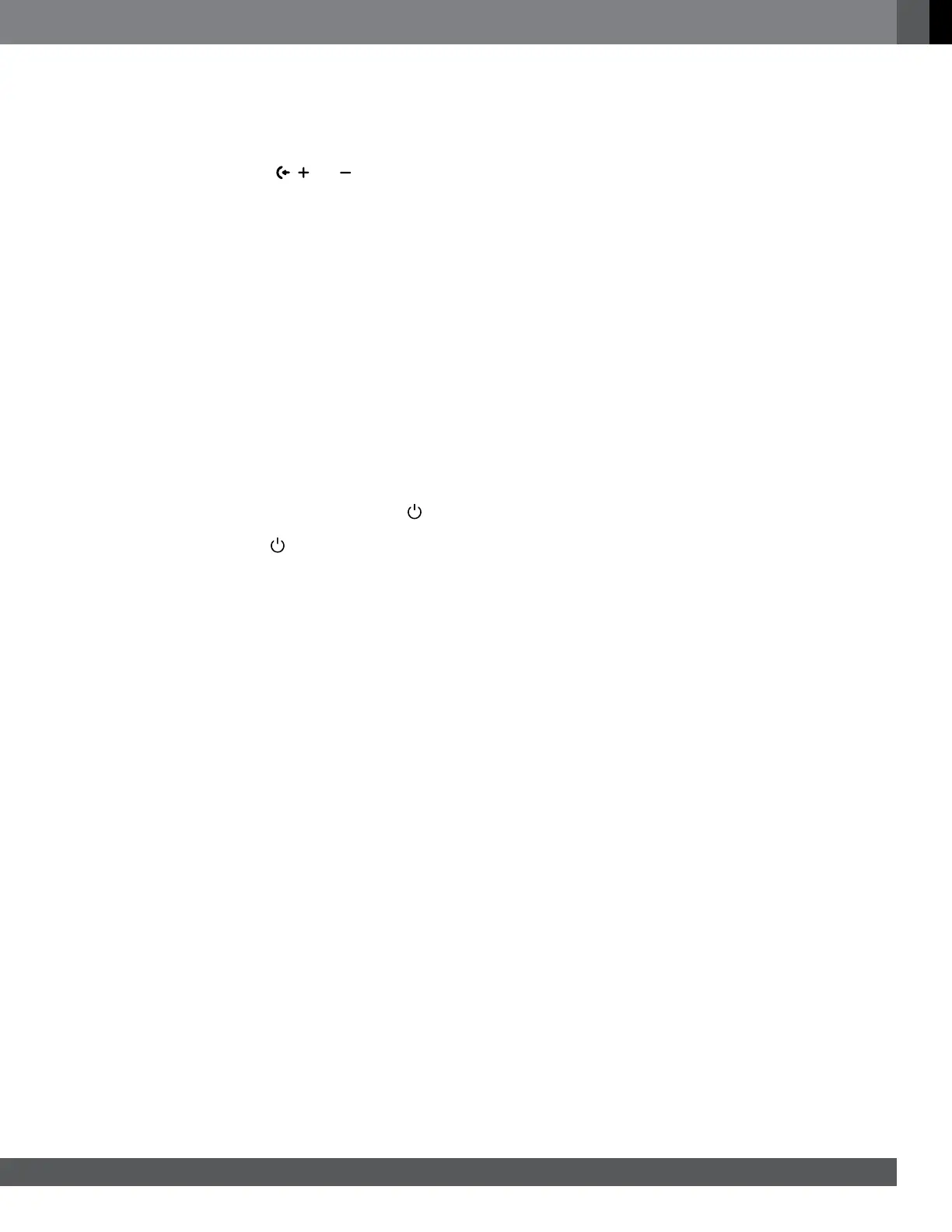2727
www.jbl.com
English
The soundbar is in the “Ofine” status in the Amazon
Alexa app or issues happen to Alexa MRM-related
playback.
• To recover the soundbar, restore the soundbar to its factory
settings by pressing and holding , and for more than
5 seconds.
Remote control
The remote control does not work.
• Check if the batteries are drained. If so, replace them with
new ones.
• Reduce the distance and angle between the remote control
and the main unit.
Failed to complete the TV remote control learning.
• Check if you are using an infra-red TV remote control. The IR
learning is not supported by a Bluetooth TV remote control.
Low power standby mode
The soundbar cannot enter the low power standby
mode when it completes the power charging of
detachable speakers.
• To enter the low power standby mode, press and hold
on the remote control until “CEC 1” is displayed on the
soundbar; then, press and hold on the remote control
again until “CEC 2” is displayed.
• To exit the low power standby mode, unplug the power cord
and then, plug it again.
