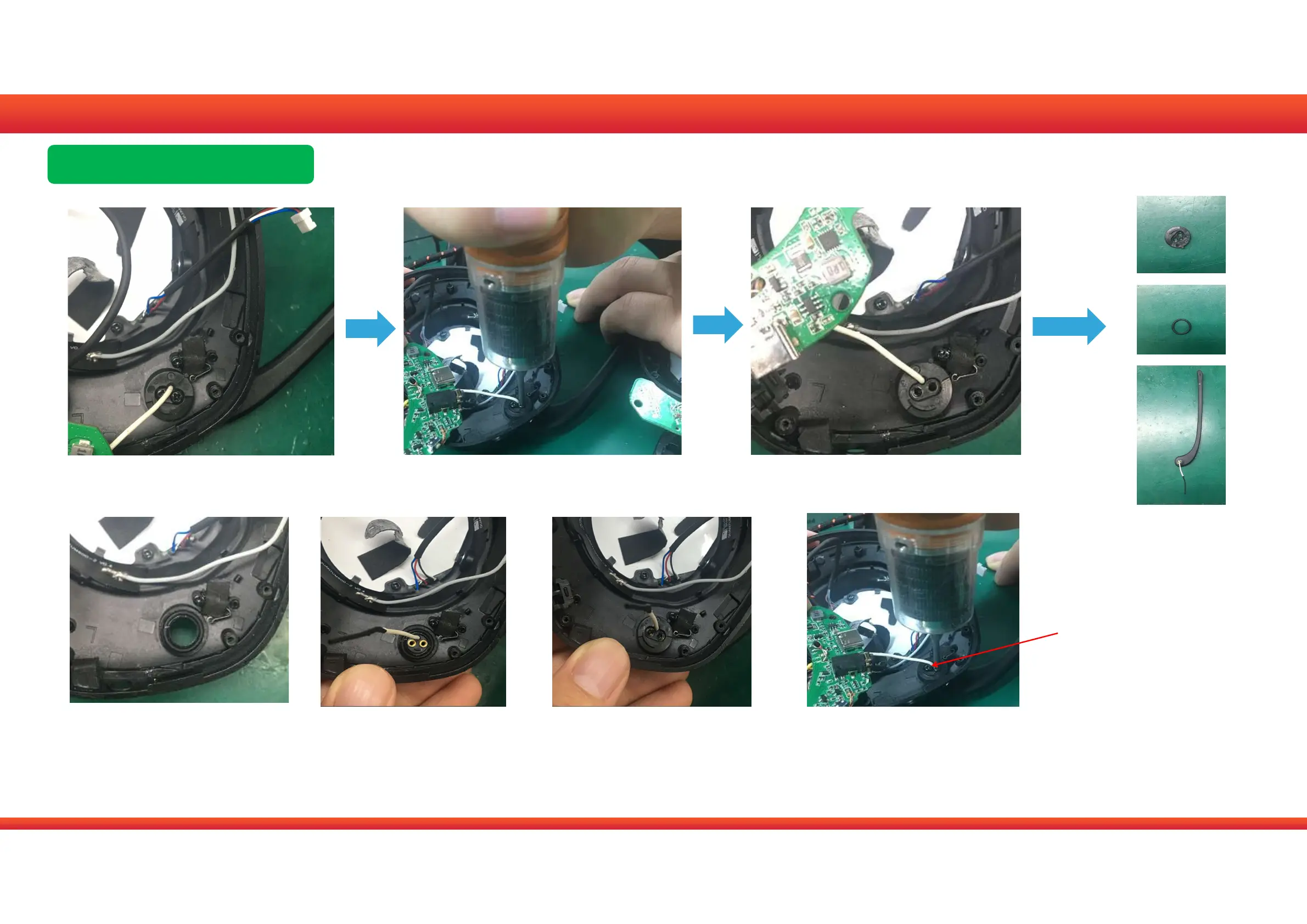17. Remove the boom MIC screw*2 18. Take out the rotating parts, rubber
ring pad, microphone lever
the rotating parts
Silicon
BOOM MIC
Insert the lubricant pad
into the groove and lay it
flat
Insert the boom MIC from the front of
the ear shell and insert 272 screw glue
in the center of the microphone rod
nut
Thread the MIC wire through the
middle hole of the rotating part. The
screw hole corresponds to the
micrometer rod hole.
Locking screw *2
Screw model::M2
L side-Microphone Module
Q600 dismantle instruction
