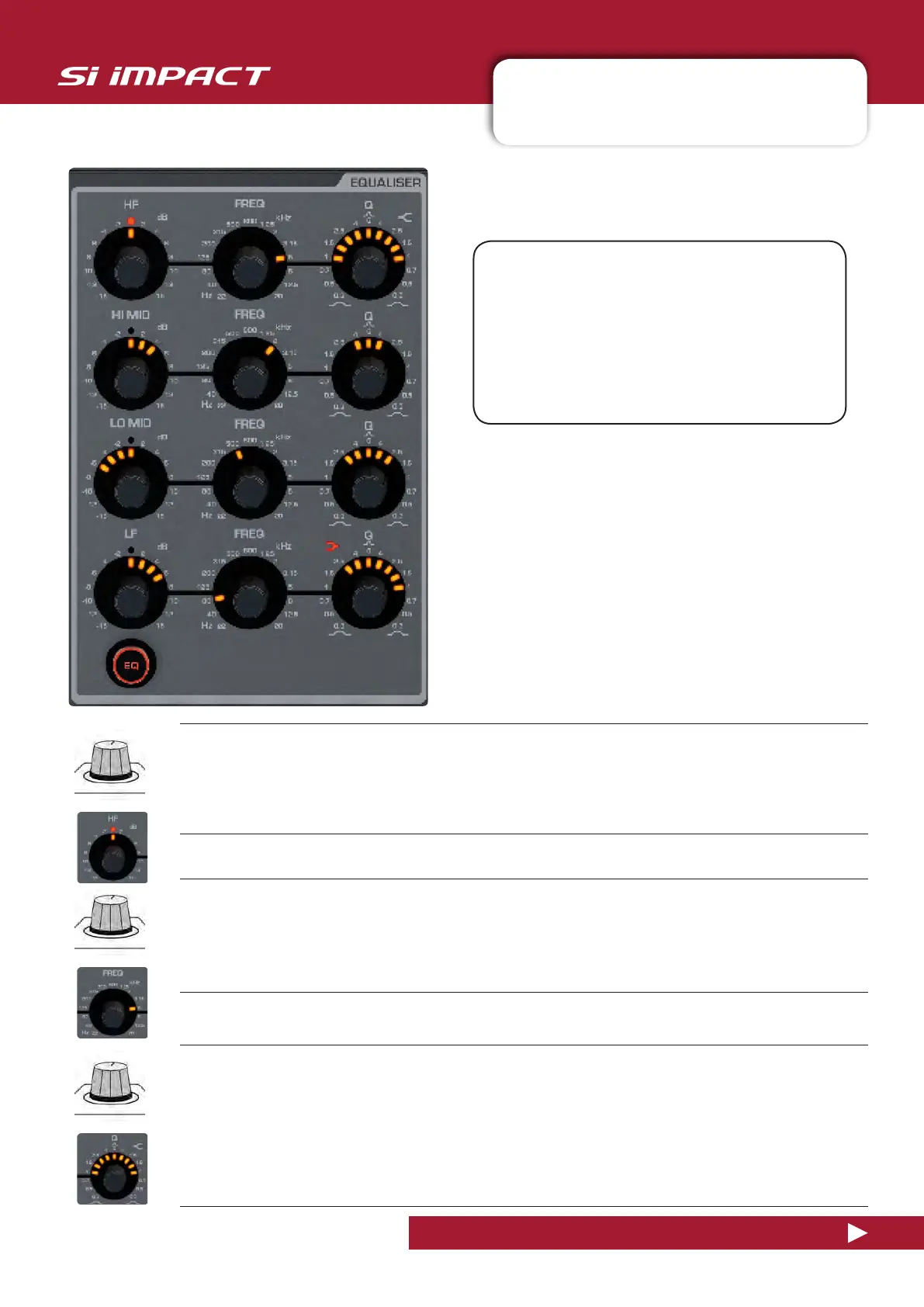User Manual
7.2.4: ACS EQUALISER SECTION
DSP ELEMENTS > ACS > EQUALISER
7.2.4: DSP ELEMENTS > ACS > EQUALISER
The channel EQ (Equaliser) section is used
for sculpting the tonal (frequency-based)
balance of the signal. The Impact EQ has
four fully parametric, full range bands - LF
and HF have switchable bell/shelf modes.
You can check the EQ ‘curve’ via the Touch
Screen Main Menu EQ button.
HF Level
Adjusttheboost/attenuationoftheHFshelvinglter.
HF FREQ
AdjustthecentrefrequencyoftheHFshelvinglter.
The filter will boost or cut the signal at this frequency by the amount set by HF Level. The cut-o frequency will
be lower, according to the filter slope.
HF Q
AdjusttheQoftheHFlterandswitchbell/shelfmode.
The HF band is normally bell-shaped. When Q is turn to maximum, shelf mode is enabled and the shelving LED
will light. Q is ‘magnification’ at resonance, and is inversely proportional to bandwidth. For an equaliser it is useful
to think of it simply as a bandwidth control (the width of the ‘bell’ in the case of a bell-shaped filter). That is, the
higher the Q, the lower the bandwidth - or the more ‘focussed’ the filter. Bandwidth (in octaves) is shown on the
Touch Screen with the Function Focus feature.
