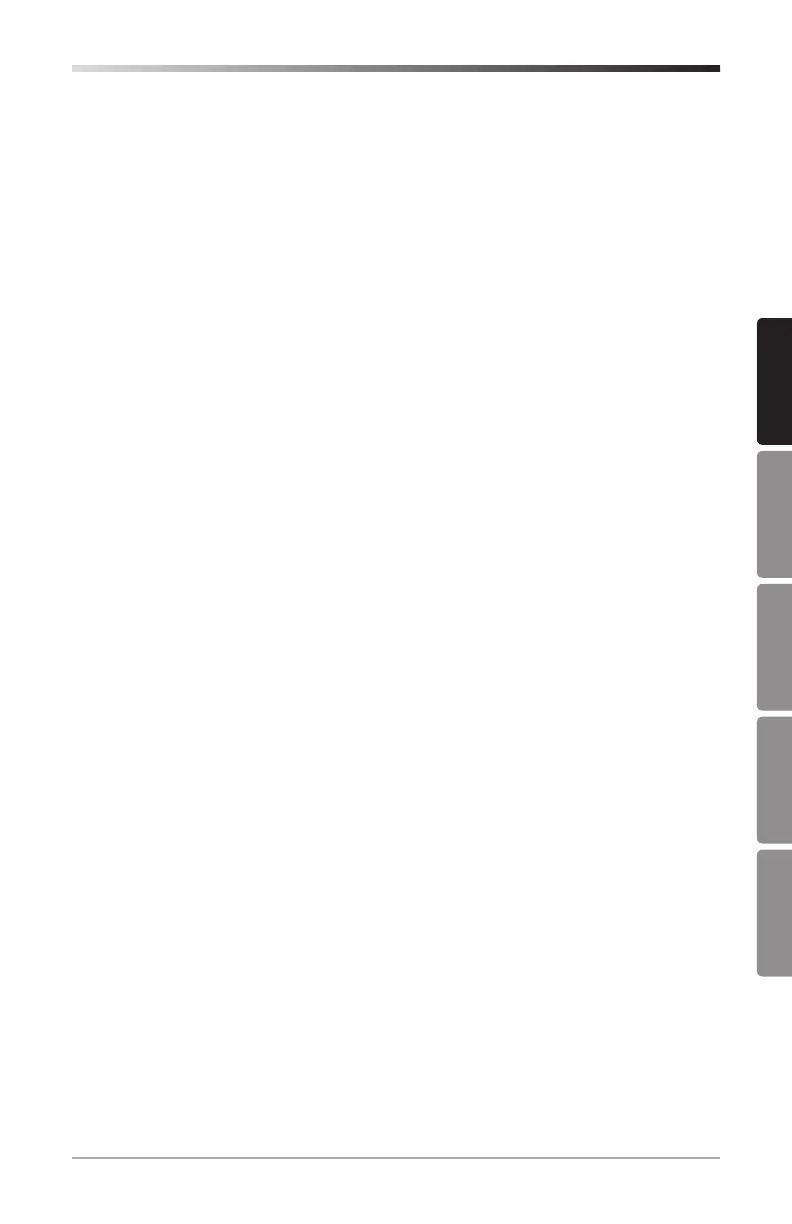Kilo • 1000 Watt Bass Amplier
9
ENGLISH
FRANÇAISDEUTSCHEESPAÑOLITALIANO
8. MUTE Switch – When engaged, this orange backlit switch mutes all of the out-
puts exept the front and rear panel TUNER outputs. A footswitch can be connect-
ed to the amplier to control muting (the front panel switch is disengaged when
the footswitch is plugged in).
9. GAIN – This control adjusts the amount of level provided to the tube preamp
stage. The Peak light (see #10) will illuminate if the input signal is clipping the
preamp stage, which indicates unwanted distortion. Turn the GAIN control down
until the Peak light lights only occasionally.
10. Peak Light – This red light illuminates when clipping occurs in the preamp signal
path. If you notice that the Peak light is continuously lighting, turn the GAIN con-
trol down until the Peak light lights only occasionally.
11. BRITE Switch – When pressed, this green backlit switch boosts the high frequency
output by 6 dB.
12. SHAPE – The Shape circuit applies a pre-set equalization curve with a slight lift in
the low frequencies, a cut in the mids, or a slight lift in the highs, depending on
its setting. The SHAPE control knob is used to set the center cut frequency for the
Shape circuit.
13. SHAPE Switch – This green backlit switch is used to engage the Shape circuit (see
#12). For additional control on stage, the SHAPE switch can be controlled using a
footswitch (the front panel switch is disengaged when the footswitch is plugged
in).
14. BASS – As part of the passive tone stack equalizer, this control is used to adjust
the low frequency response.
15. DEEP Switch – When engaged, this green backlit switch boosts the low frequency
response of the signal.
16. MID – As part of the passive tone stack equalizer, this control is used to adjust the
mid-range frequency response.
17. EFX Switch – When selected, this green backlit switch sends the signal to the rear
panel EFFECTS SEND jack, allowing you to globally turn on and o the signal from
your outboard eects for added tone control. A footswitch can be connected to
control the EFX switch (the front panel switch is disengaged when the footswitch
is plugged in).
18. TREBLE – As part of the passive tone stack equalizer, this control is used to adjust
the high frequency response.
19. GEQ Switch – When this green backlit switch is pressed, the graphic equalizer
circuitry is operational. When the switch is disengaged, the circuity is bypassed.
This switch allows you to set up a custom equalization curve with the graphic EQ
sliders, which can then be activated with the press of a single button. A footswitch
can be connected to control the GEQ switch (the front panel switch is disengaged
when the footswitch is plugged in).
Front Panel Controls
