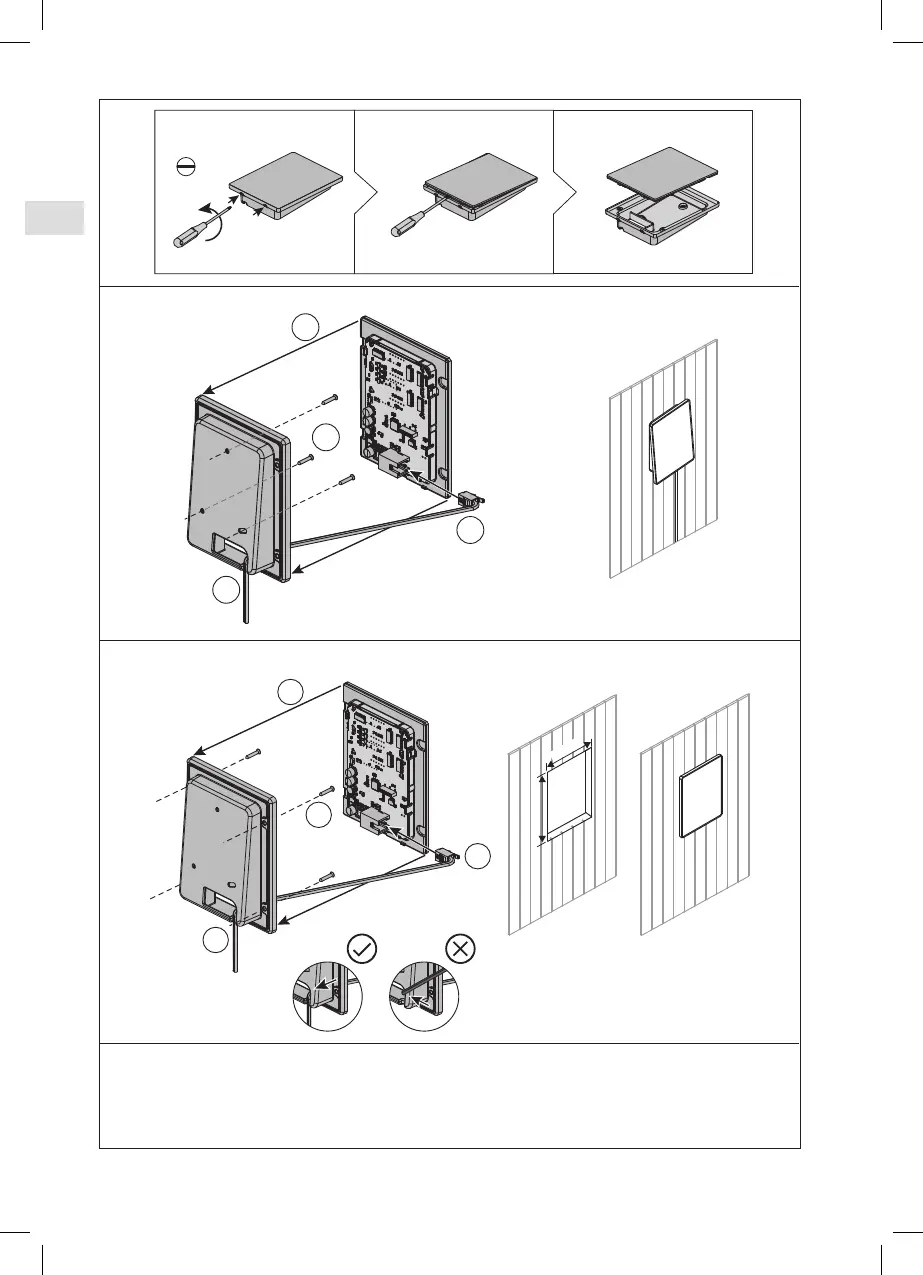48
3,5 x 15 mm
1.
2.
3.
4.
1.
3,5 x 15 mm
2.
3.
4.
67 mm
96 mm
2a. Aufputzmontage
2b. Unterputzmontage
1.
Bild 2. Bedienfeld installieren.
1. Datakabel des Bedienfelds durch
die Öffnung in der Rückwand führen.
3. Datakabel in den Stecker schieben.
2. Hintere Abdeckung mit Schrauben an einer
Wand fixieren.
4. Vordere Abdeckung auf die hintere
Abdeckung drücken.