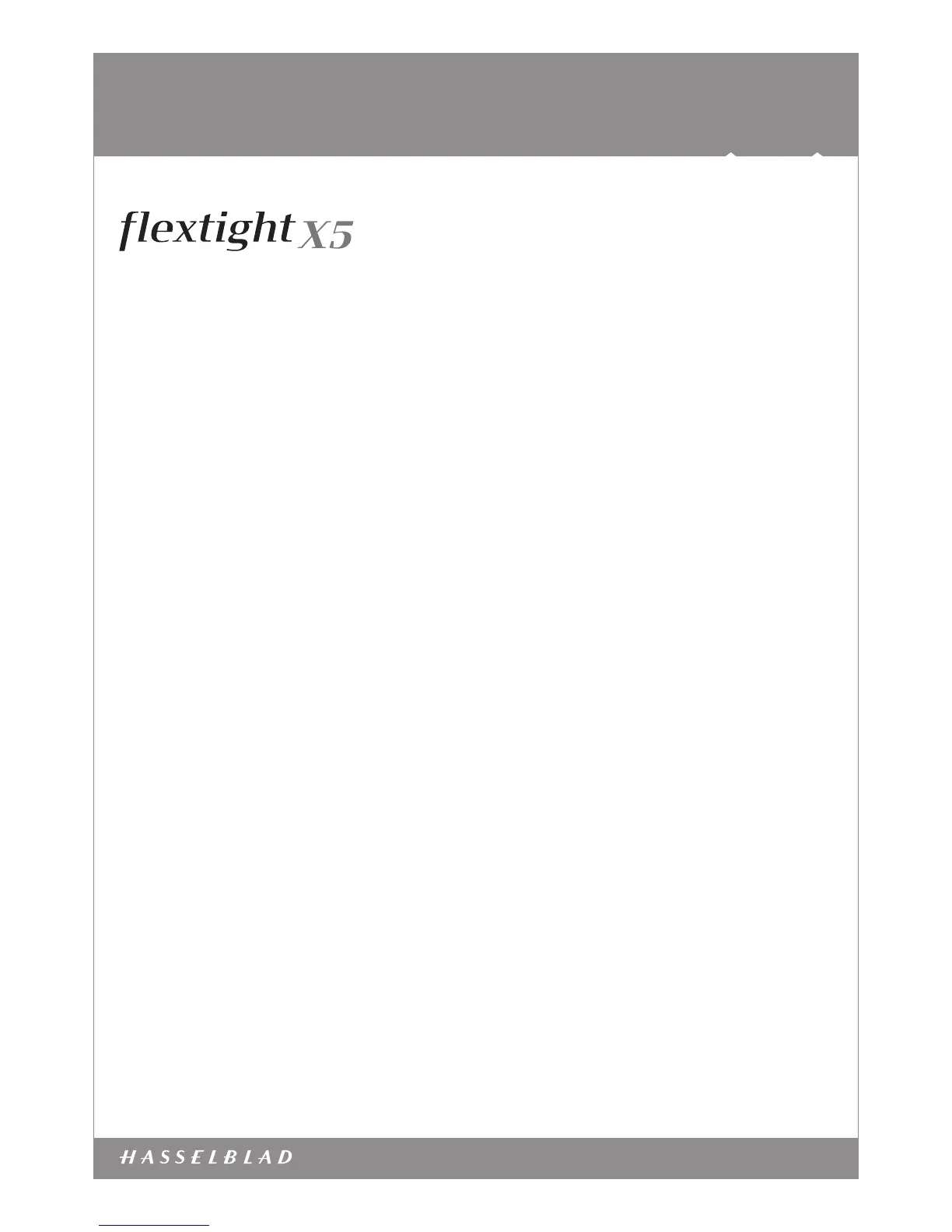SCANNERS
www.hasselblad.com
The Flextight X5 is the top model in the Flextight
scanner series providing the best of all worlds. Ease
of use, incomparable quality, unique, batch-scanning
facilities all packed in a classical and characteristic
design.
Up to 8000 dpi
The very high quality Kodak CCD is an 8000+ pix sensor.
Even though you can nd scanners with larger sensors you
will not nd better clarity and detail rendition when scanning
photographic lm. That is due to the electronic handling of
the sensor, the mechanical precision as well as the quality
of lters and the resolving power of the Rodenstock lens.
Up to 300 MB per minute
Running the electronics at this speed demands a great deal
from the internal design and is also a challenge in terms of
heat generation. Therefore the Flextight X5 scanners are
equipped with a Peltier cooling device on the CCD itself. In
this way heat is controlled which avoids compromising the
quality of the scans.
Dust removal features
The scanner is equipped with a light condenser elimi-
nating the effect of small dust particles, which are
normally invisible unless you zoom 100% into your image.
They can be the most annoying and time-consuming part
of scanning but they are removed without losing speed or
quality. Additionally, you can add the FlexTouch dust removal
feature which will remove dust and small scratches without
having any impact on the sharpness at all.
Batch and Slide Feeder capabilities
By attaching the Batch- or Slide Feeder it is now possible to
set up an automatic scanning workow. The Batch Feeder
allows up to 60 originals to be scanned, unattended. The
Batch Feeder can take most kinds of transparencies and
they are automatically recognized and scanned according
to pre-dened specications. The Feeder holds up to 50
slides, which can be scanned in one batch. The les pro-
duced can either be nal TIFF les cropped and corrected or
saved as raw 3F les, which can be opened and corrected
just if they were initial scans.
The 3F le and workow
When selecting the 3F le format as automatic scan mode
the images are scanned in a specied resolution at 16 bits
per color. In this way the full range of the original is extracted
from the scan. The 3F le is never altered but will act as a
»preview scan« when you open it later and you can re-do all
operations and change whatever parameter you like. This is
exactly like re-scanning but without the lm original present.
Furthermore – every time you save a le from the 3F format
the history of your decisions is embedded inside the 3F le,
which will enable you to repeat whatever you have been doing
whenever you like.
