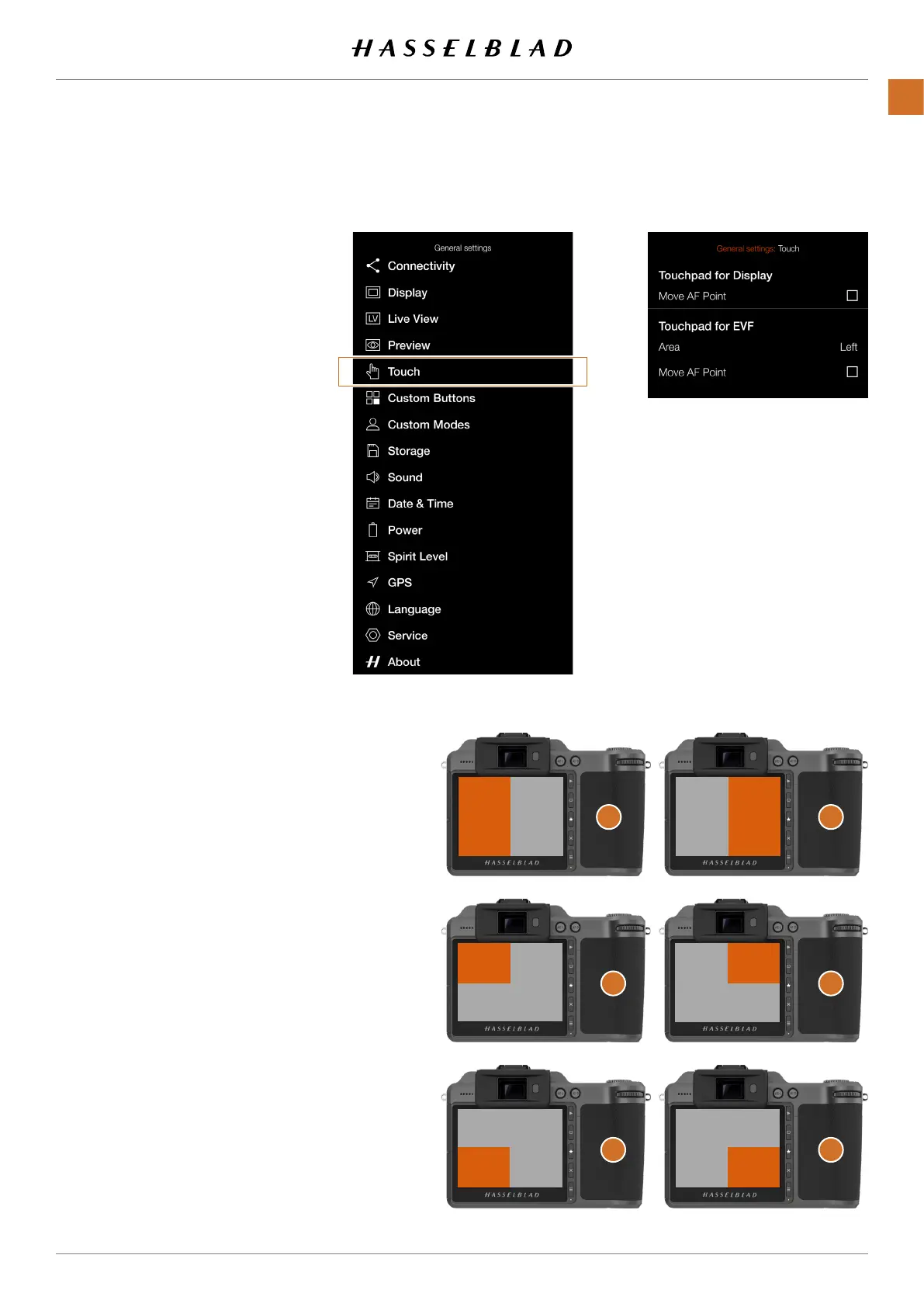X1D II 50C USER GUIDE www.hasselblad.com
111
SETTINGS
Contents
General Settings Menu
Touch Settings Menu
TOUCH
MAIN MENU > GENERAL SETTINGS >
TOUCH
1 Press the General Settings icon on
the Touch Display.
2 The General Settings Menu
appears.
3 Press the Touch Menu.
Swipe right or press the Menu / EXIT
button to get back to the Main Menu.
1
1
1
Touchpad for Display
Move AF Point
When checked, the AF point can
be moved on the rear display by
tapping on the new location. It can
also be resized by pinch or spread
gestures.
Touchpad for EVF
Area
Select which area of the rear display
is used for Touchpad selection of
AF point. Choose between:
- Left half of screen (1)
- Right half of screen (2)
- Top left (3)
- Top right (4)
- Bottom left (5)
- Bottom right (6)
Move AF Point
When checked, the AF point can be
moved by sliding a nger over the
area selected in the setting
Area
above while viewing through the
EVF.
1 2
3 4
5 6
