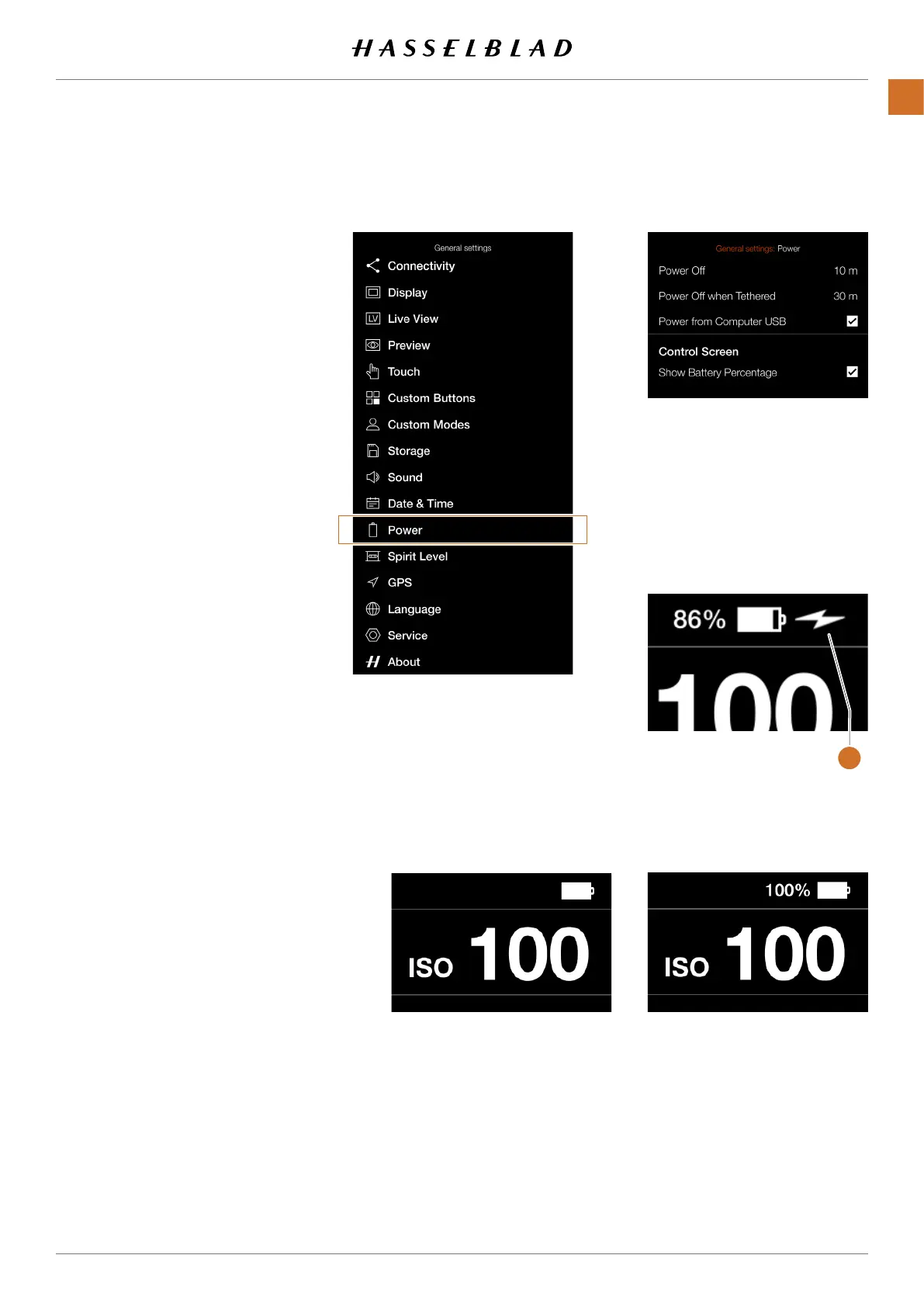X1D II 50C USER GUIDE www.hasselblad.com
117
SETTINGS
Contents
Battery percent value shownBattery percent value not shown
Indication of active USB power.
General Settings Menu
Power Settings Menu
POWER
MAIN MENU > GENERAL SETTINGS >
POWER
1 Press the General Settings icon on
the Touch Display.
2 The General Settings Menu
appears.
3 Press the Power Menu.
Swipe right or press the Menu / EXIT
button to get back to the Main Menu.
1
1
Power Settings
Power Off
Sets the time before the camera
automatically turns off.
Choose between:
5 min, 10 min, 30 min, Never.
Power Off when Tethered
Sets the time before the camera
automatically turns off when
connected to a computer.
Choose between:
5 min, 10 min, 30 min, Never.
Power from Computer USB
When checked, the camera will take
power from the USB device. This is
indicated by a symbol
(A)
next to
the battery on the Control Screen
and on the Live View screen.
Control Screen
Show battery Percentage setting
When the box is checked, an
approximate value of the battery
charge level in percent is shown
next to the battery icon.
Note!
The camera will only be partially
powered from USB. A charged camera
battery is still required.
Note!
Only power from a USB Host device is
supported.
A
