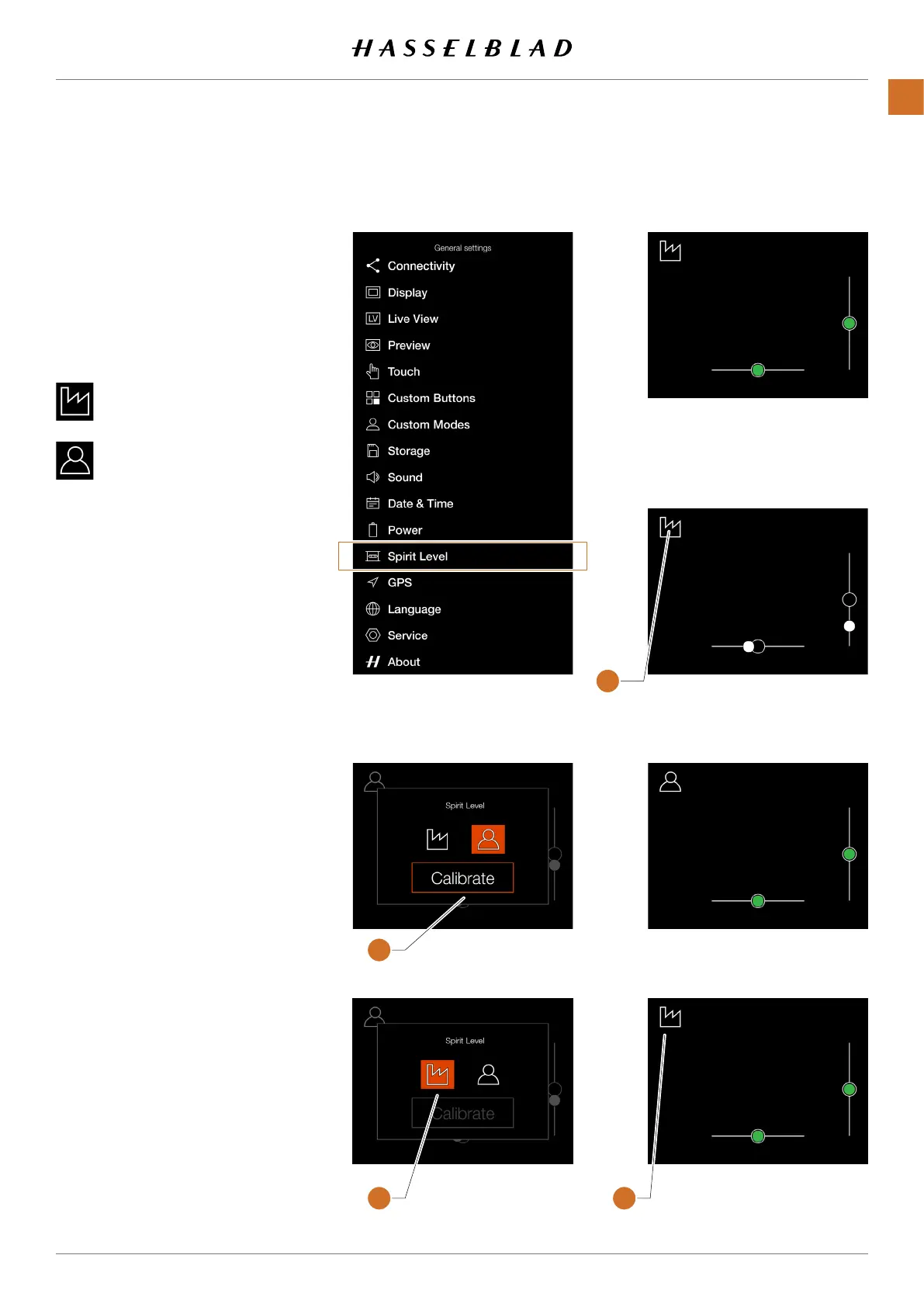X1D II 50C USER GUIDE www.hasselblad.com
119
SETTINGS
Contents
Spirit Level when calibrated by user.
Spirit Level when camera is aligned
Spirit Level when camera is tilted
a little to the right and more
down.
General Settings Menu
CALIBRATE SPIRIT LEVEL
MAIN MENU > GENERAL SETTINGS >
SPIRIT LEVEL
The Spirit Level can be set to Factory or
User mode. In User mode, the Spirit Level
can be calibrated by the user. This could
be used to return to a specic camera
position. In Factory mode, the calibration
from the Factory is used.
Factory mode.
User mode.
How to calibrate Spirit Level
1 Press the General Settings icon on the
Main Menu display.
2 The General Settings Menu appears.
3 Press the General Settings Spirit Level
icon.
4 Press the icon in the top left corner
(A)
.
5 The Spirit Level dialogue appears.
6 Align the camera carefully both
horizontally and vertically.
7 Press Calibrate
(B)
.
8 The two white circles are now moved
to their centre position. When in their
centre position, they turn green.
Swipe right or press the Menu / EXIT
button to get back to the Main Menu.
How to reset Spirit Level to Factory
calibration
1 Press the General Settings icon on the
Main Menu display.
2 The General Settings Menu appears.
3 Press the General Settings Spirit Level
icon.
4 Press the icon in the top left corner
(A)
.
5 The Spirit Level dialogue appears.
6 Press the Factory settings icon
(C)
.
7 The Factory settings icon
(D)
is now
displayed and the Spirit Level is reset to
Factory calibration settings.
Swipe right or press the Menu / EXIT
button to get back to the Main Menu.
B
A
C D
