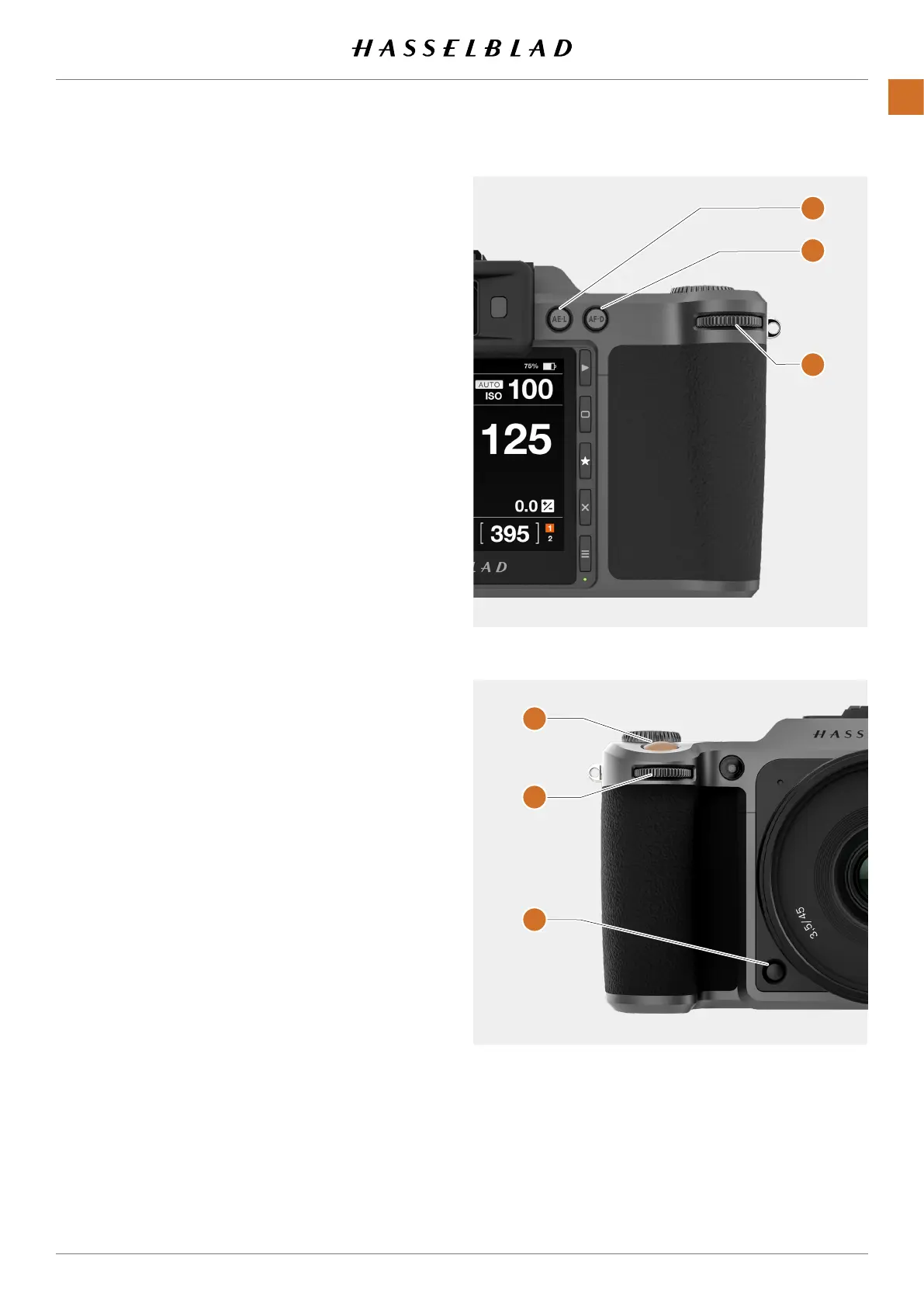4.3 CAMERA BODY BUTTONS AND
CONTROLS
1
AE-L Button
This button activates AE-L that locks a light reading made
in both automatic and manual exposure modes. It also acts
as a Zoom out button when browsing or as Exit button
when making a setting change on the Camera, according
to mode.
2
AF-D Button
The AF Drive button (AF-D) starts the Autofocus process.
Press to start Autofocus and release to stop the Autofocus
function. The rectangle in the centre of the Viewnder
changes colour depending on the Autofocus process.
Black - Normal mode. Autofocus is not analysing the
subject.
White - Autofocus is ongoing and analysing the subject.
Green - Autofocus performed and focus is set correct.
Red - Autofocus failed to focus and is not set correct.
3
Rear Scroll Wheel
The Rear Scroll Wheel controls different settings according
to the selected function.
4
Shutter Release Button
This button has two positions. Press half-way (or soft) to
activate the camera, auto focus function and exposure
meter. Press all the way down (or rm) to release the
shutter. The chosen exposure procedure and the self timer
are also activated with this button.
5
Front Scroll Wheel
The Front Scroll Wheel controls different settings accord-
ing to the selected function.
6
Stop Down Button
Press to make a visual check of the depth-of-eld on the
viewnder screen at the chosen aperture. The aperture will
close according to the setting and remain closed as long
as the pressure is maintained. You can alter the aperture at
the same time to see the changes taking place.
Can be reprogrammed as described on page 112.
1
2
3
4
5
6
X1D II 50C USER GUIDE www.hasselblad.com
36
FUNCTIONS
Contents
