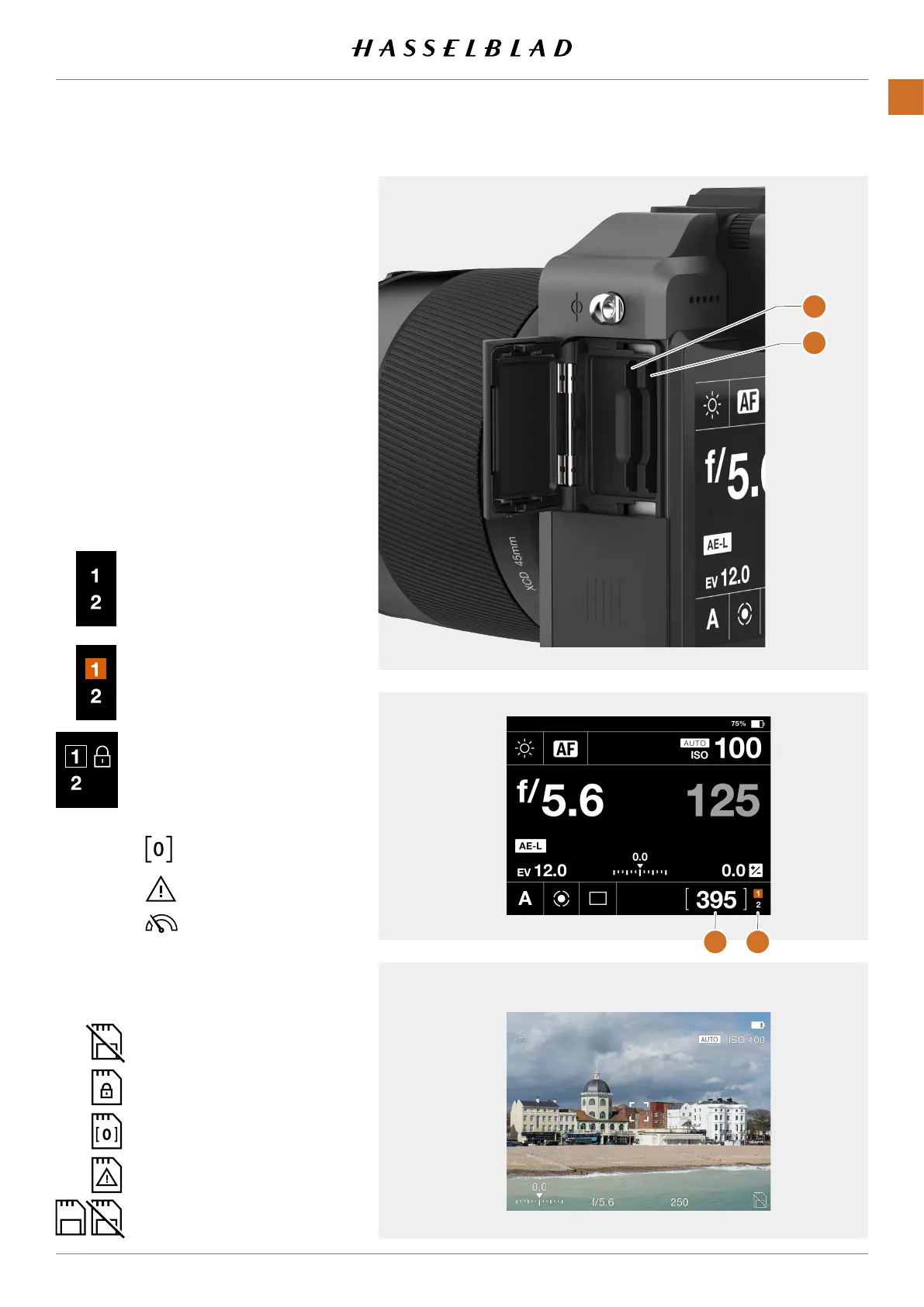4.12 MEMORY CARDS
The X1D II camera uses SD cards only. There
are two SD Card slots on the X1D II Camera,
slot no 1
(1)
and slot no 2
(2)
.
Note!
All cards must be formatted in the X1D II
camera before rst use.
SD Memory Card Status Display
The symbols in the status group
(4)
on the
Control Screen:
Live View when no card is inserted
No Card is inserted.
Card #1 is inserted and ready
for captures.
The Card is full.
Card error.
Card read/write speed
is slow.
Card #1 is inserted and
is locked for captures as
indicated by the secondary
Lock Icon.
Additional secondary icons:
The Card is full.
The Card is locked.
No Card.
Card error.
Backup mode selected, but
no second card is inserted.
Status group
(3)
normally displays the
remaining captures, but can also show:
1
2
3 4
X1D II 50C USER GUIDE www.hasselblad.com
64
FUNCTIONS
Contents
