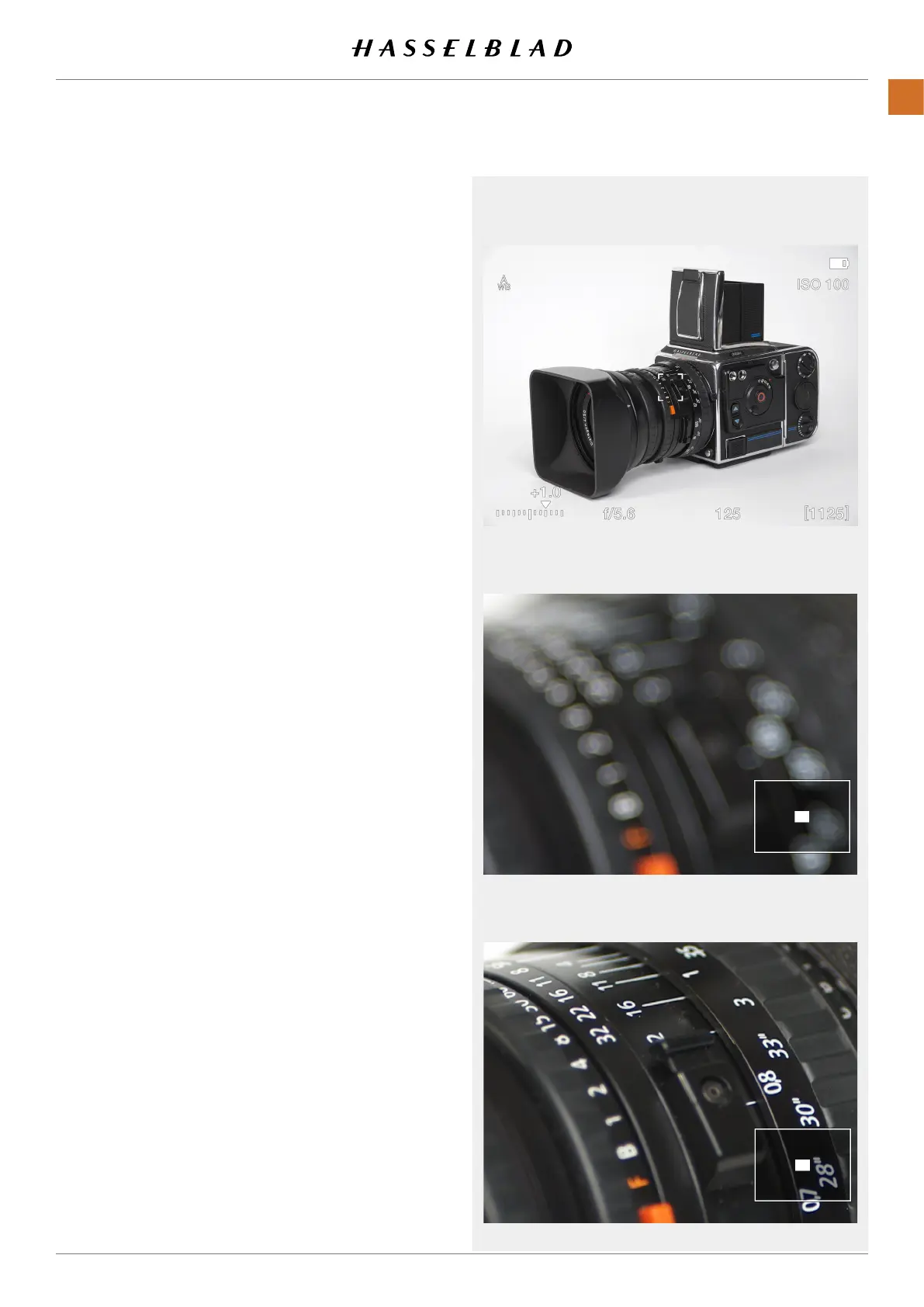Manual focus setting
Manual focus can be used at any time even in Auto Focus
Mode. You can also switch to Manual Focus Mode and only
use the Focus Ring manually on the lens.
For users who prefer manual focus control but would like the
benets of autofocus, one method is to use the AF-D button
set to AF Drive. Align the AF area with the subject and press
the AF-D Button. The camera uses the Autofocus system to set
correct focus and reverts immediately to manual focus control
when the button is released. Therefore, you can recompose
the picture without having to maintain pressure on the release
button in order to retain the newly automatically made focus
setting.
Manual Focus in Live View
1 Double tap the Touch Display, or press the Star Button
(C)
,
to Zoom in to selected Focus Area.
2 Adjust Focal Point manually on the Lens.
Note that you have two Focus Assist options to help you
set focus accurately.
- Auto Zoom to 50% or 100%.
- Focus Peaking (see next page)
In Auto Zoom Live View will automatically zoom to 50% or
100% when the focus ring is turned. After a few seconds of
inactivity, Live View returns to full image.
Also see page 101.
3 Double tap or press on the Star Button again to Zoom out
to Display the entire Capture.
Using these modes will ensure accurate and precise focusing.
Auto Zoom is the most accurate and Focus Peaking is the
fastest to use.
MANUAL FOCUS
Live View
Auto Zoom to 50%. Subject not in focus.
Auto Zoom to 50%. Focus set correctly.
X1D II 50C USER GUIDE www.hasselblad.com
74
FUNCTIONS
Contents
