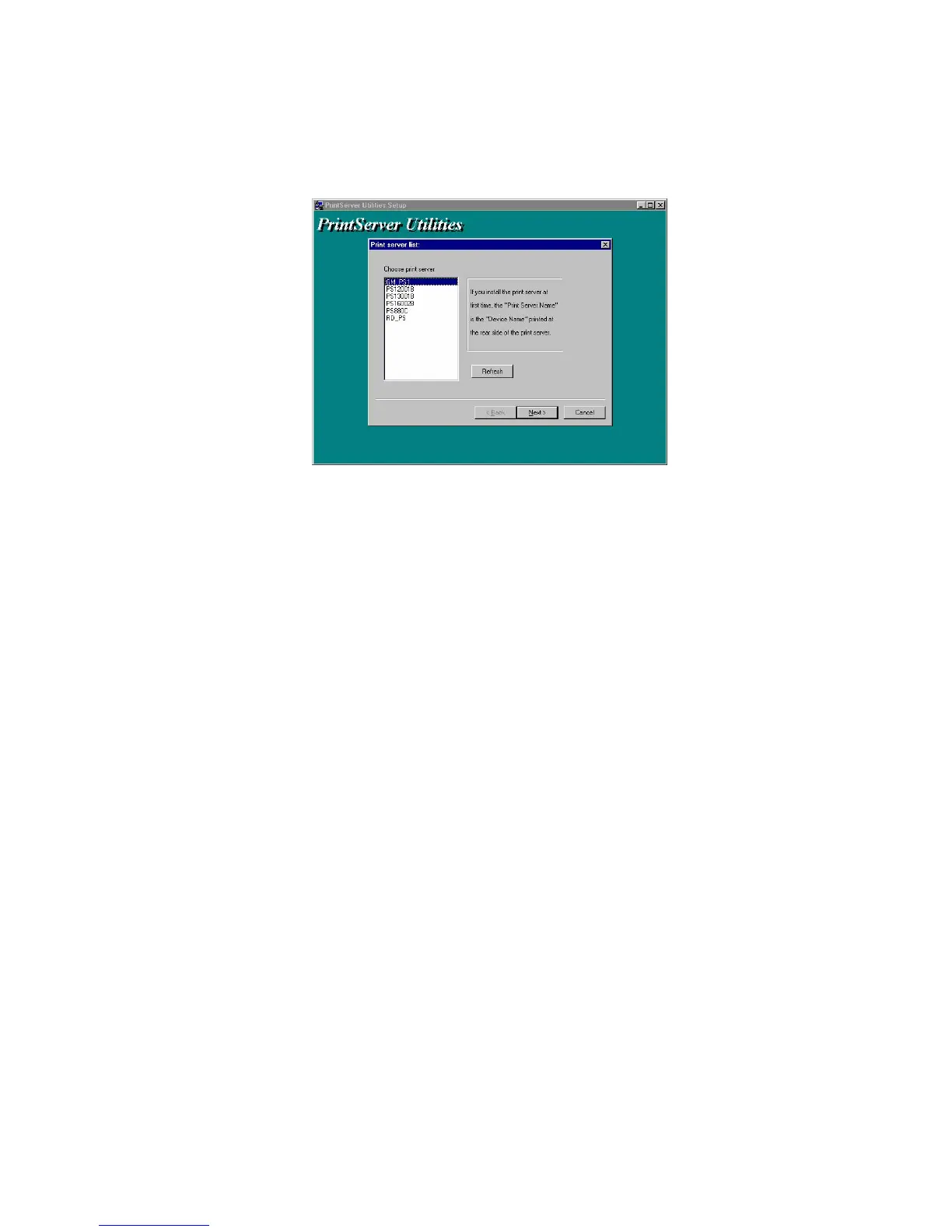9
8. The “Print Server Utilities” program will finish installing.
After this installation is complete, the next step will involve
configuring your HPS1U. Click “Next,” and the “Choose Print
Server” dialog box will be displayed as follows.
9. Click “Next” and a dialog box will prompt you to name your
print server. (Please make sure to write down the name you
assign to your print server for future use.)
