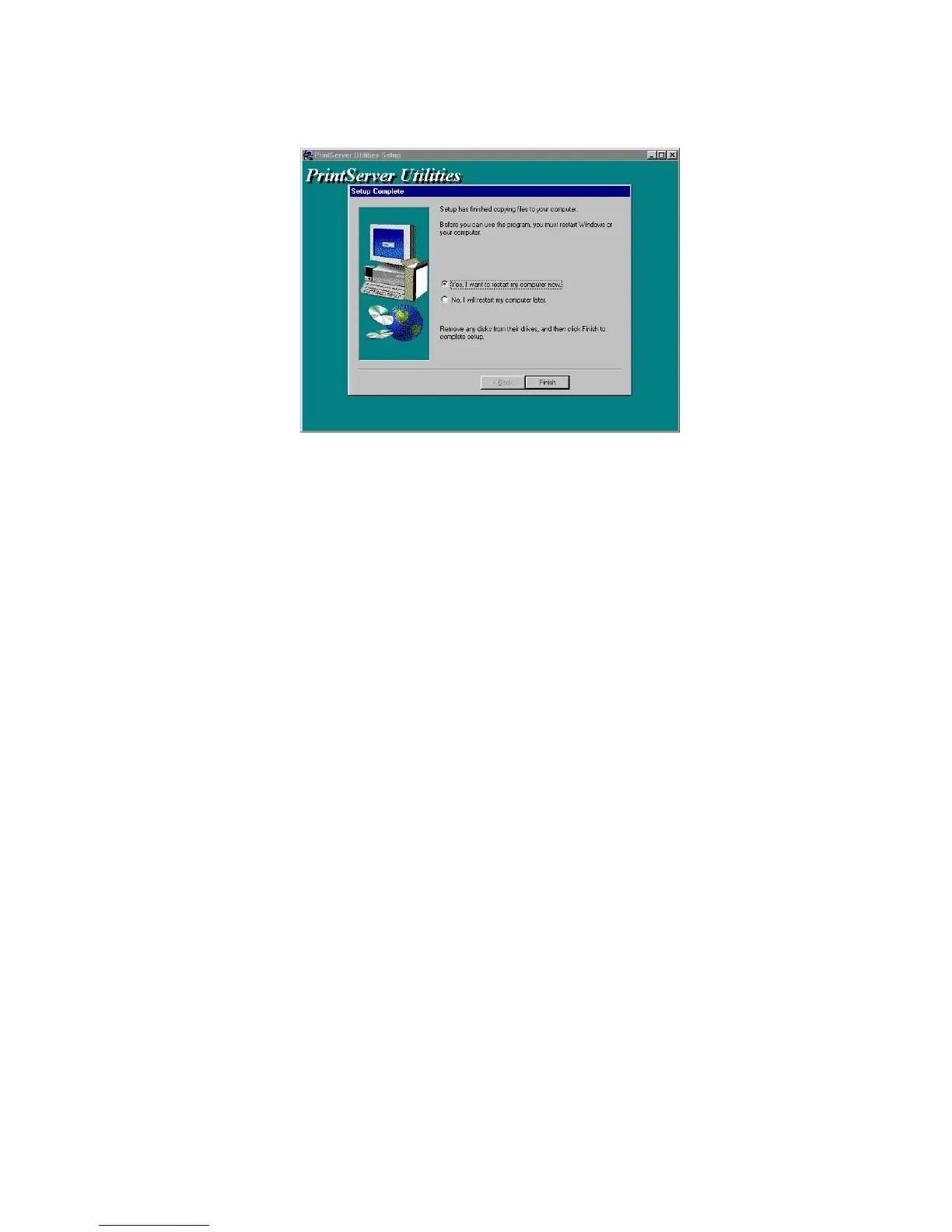12. The “Installation complete” window will be displayed to
indicate that the Administrator Installation procedure is
completed.
(Please restart your computer for your setup to complete its
installation.)
Now that you have completed the administrator’s setup, you can
perform the “Client Installation” procedure on all client
computers in your network.
To set up printing from this administrator’s PC to the print server,
please follow the standard “Add Printer” procedure as described
in the steps below. Please choose your appropriate operating
system and follow the directions to add your printer through your
OS.
