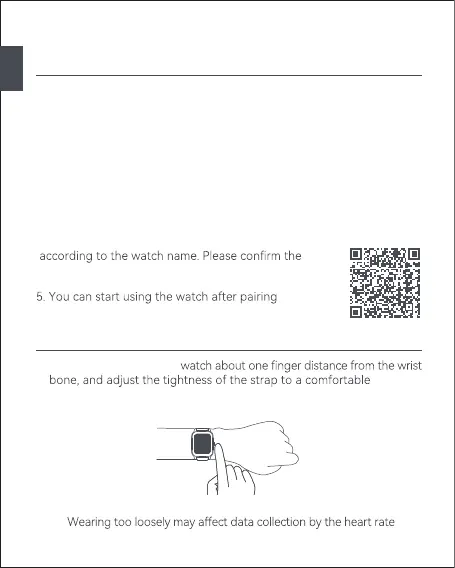English
03
04 Wear
1. For daily wear, wear the
position.
2. We recommend to tighten the watch strap during exercise and loosen
it appropriately after exercise.
Note:
sensor.
03 Download and match
Haylou Fun App ( hereinafter referred to as App ) is a must-have app
for using the watch. You can manage your watch and experience more
watch functions through the App.
1. Press and hold the power button of the watch to power on.
2. Scan the QR code on the watch screen with your mobile phone to
download the App.
3. You can also scan the QR code below or download and install the
App in the app store, iPhone users can also search, download and
install the App in the App Store.
4. Open the App, click "+" in the upper right corner, and select "Scan" to
scan the QR code to pair. Or select "Add device" to
search and pair the device in the device list
Bluetooth name displayed on the phone and the
watch are the same when pairing.
successfully.
Haylou Fun
