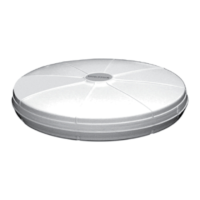WARNING: INSTALLATION OF
THIS PRODUCT NEAR POWERLINES
IS DANGEROUS. FOR YOUR SAFETY,
FOLLOW THE INSTALLATION
DIRECTIONS.
Before Installation Note: to CATV SYSTEM INSTALLER—Article 820-40 of the NEC specied that the cable ground shall be connected to the grounding system of
the building “as close to the point of cable entry as practical”.
Note: Do not plug your Mini-State power supply into an AC outlet or DC power source until all electrical and antenna connections have been made. Doing so may short
out the power supply/transformer and void your warranty.
CAUTION
WARNING:
To reduce the risk of re or electric shock, do not expose this
appliance to rain or moisture.
RISK OF ELECTRIC SHOCK DO NOT OPEN
CAUTION:
Use of controls or adjustments or performance of procedures other
than those specied may result in hazardous radiation exposure.
CAUTION: TO REDUCE THE RISK OF ELECTRIC SHOCK,
DO NOT REMOVE COVER (OR BACK).
NO USER-SERVICING. REFER ALL SERVICING TO
QUALIFIED SERVICE PERSONNEL.
The lightning ash with arrowhead symbol, within an equilateral
triangle is intended to alert the user to the presence of uninsulated
“dangerous voltage” within the product’s enclosure that may be of sig-
nicant magnitude to constitute a risk of electric shock to persons.
The exclamation point within an equilateral triangle is intended to alert
the user to the presence of important operating and maintenance (ser-
vicing) instructions in the literature accompanying the appliance.
Your Antennacraft HDView360® Mini-State® is perfect for
receiving off-air reception. You can store channel positions
with the Radio Frequency remote control, then later recall one
of the channel memories. Your antenna will automatically go
to the direction you programmed for your best reception.
The directional, rotating Antenna provides excellent reception
of HDTV/VHF/UHF TV channels in most viewing locations.
The UV protective housing is made of impact-resistant lled
co-polymer, making the exterior resistant to weathering. It
features both AC and DC operation and is excellent for use
on recreational vehicles, boats, or in the home.
MINI-STATE® Antenna System
© 2007 ANTENNACRAFT
Covered under one or more of the following U.S. Patents:
227,785; 3,721,990; 3,761,333; 3,909,691
• RV
• BOAT
• HOME
with RF remote and
Programmable, Direction Memory
Model HDMS 9100/RV includes two
RV/Boat mounting brackets.
Model HDMS 9100
Optional UAM9000
Offset J-Mount
The VHF section is a circular shaped, slot tuned, broadband,
unidirectional traveling wave antenna. The UHF section is a
broadband, multi-element array. Both UHF and VHF signals
are amplied with a built-in split-band amplier that provides
up to 20 dB gain.
The HDView360 Mini-State Antenna System is designed for
long life and requires no routine maintenance. Should the
unit ever quit working, refer to the troubleshooting tips to
help determine possible causes. Do not attempt to service
this product yourself, as opening or removing covers may
expose you to dangerous voltage or other hazards. Refer
all servicing to qualied service personnel.
IMPORTANT—This model is not compatible with Mini-State 5MS series motor drives.
®