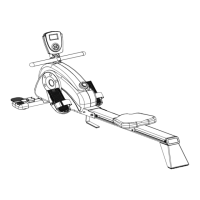HS1100RWROWER
Owner’ sManual
Assembly
Usage
Parts
CAUTION:Weightonthisproductshouldnotexceed120kgs.
CAUTION:Exerciseofastrenuousnature,asiscustomarilydoneonthisequipment,
shouldnotbeundertakenwithoutfirstconsultingaphysician.Nospecifichealthclaimsaremade
orimpliedastheyrelatetotheequipment.Measurementsmadebythe
equipmentarebelievedto
beaccurate,butonlythemeasurementsofyourphysicianshouldbereliedupon.
IMPORTANT:Readallinstructionscarefullybeforeusingthisproduct.Retainthisowner’smanual
forfuturereference.