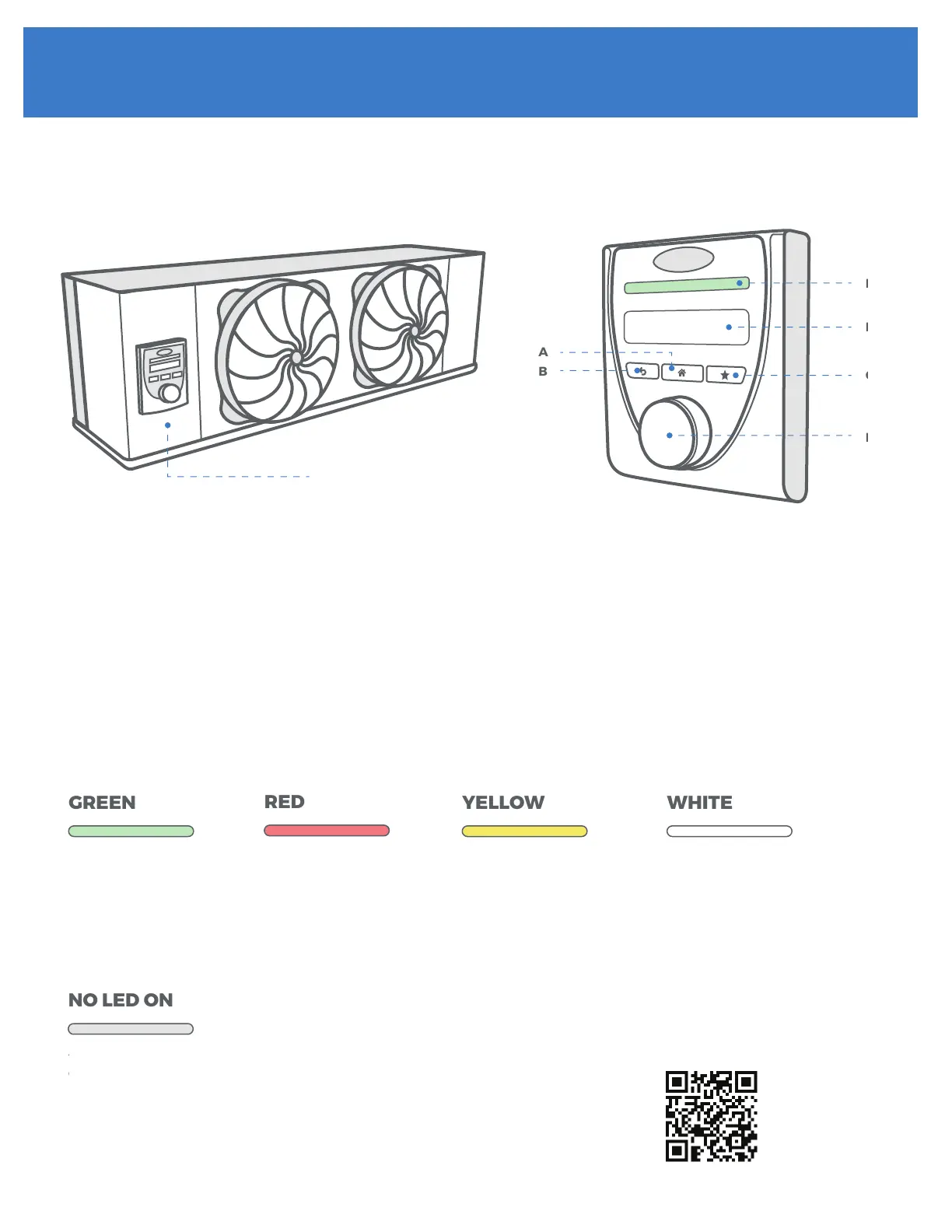LED GREEN STATIC
The System or EXV does not
present any anomalies.
GREEN
LED RED STATIC
The System or EXV presents
an Alarm.
LED RED FLASHING
The EXV where the Alarm
was originated.
RED
LED YELLOW STATIC
The System or EXV presents
an Error.
LED YELLOW FLASHING
The EXV Unit where the
Error was originated.
YELLOW
LED Status Light
EXV CONTROLLER
A
B
E
D
C
F
A. Home Button:
press to go Back to Main Menu ( See page 8 for Main Menu.
B. Back Button: press to go Back to the previous Menu.
C. Favorites Button: press to go to your Favorites
D. Screen: shows the content like temperature, paramenters and others.
E. LED Status Light: indicates the current status of that specific EXV (See Page 3 more).
F. Wheel Knob / Enter Button: Rotate the wheel left and right to Navigate between Menu Options. Press the wheel to ENTER.
HOW TO NAVIGATE?
Get to know the EXV Controller
INTELLIGEN XXKSJFS QUICK START GUIDE
MARCH 2018
PAGE
2
EXV CONTROLLER
You can find the EXV Control-
ler attached to each Unit.
LED WHITE FLASHING
The EXV Unit is being
identified.
WHITE
The EXV Unit is currently
OFF.
NO LED ON
iRC User Interface
You can nd the User Interface
(iRC UI) attached to each unit.*
Get to know the intelliGen Refrigeration Controller (iRC)
HOW TO NAVIGATE?
LED Status Light Bar
A. Home Button:
Press to go back to Main Menu
B. Back Button:
Press to go back to Previous Menu
C. Favorites Button:
Press to go to your Favorites
D. OLED Screen:
Shows the content like temperature, paramenters and others.
E. LED Status Light Bar:
Indicates the current status of all specic evaporators on the system (See below).
F. Knob / Enter Button:
Rotate the knob left and right to navigate between Menu Options. Press the knob to ENTER.
LED GREEN STATIC
The System or EV
does not have any
anomalies/issues.
LED RED STATIC
The System or EV has
an Alarm.
LED RED FLASHING
The EV Unit where the
Alarm originated.
LED GREEN STATIC
The System or EXV does not
present any anomalies.
GREEN
LED RED STATIC
The System or EXV presents
an Alarm.
LED RED FLASHING
The EXV where the Alarm
was originated.
RED
LED YELLOW STATIC
The System or EXV presents
an Error.
LED YELLOW FLASHING
The EXV Unit where the
Error was originated.
YELLOW
LED Status Light
EXV CONTROLLER
A
B
E
D
C
F
A. Home Button:
press to go Back to Main Menu ( See page 8 for Main Menu.
B. Back Button: press to go Back to the previous Menu.
C. Favorites Button: press to go to your Favorites
D. Screen: shows the content like temperature, paramenters and others.
E. LED Status Light: indicates the current status of that specific EXV (See Page 3 more).
F. Wheel Knob / Enter Button: Rotate the wheel left and right to Navigate between Menu Options. Press the wheel to ENTER.
HOW TO NAVIGATE?
Get to know the EXV Controller
INTELLIGEN XXKSJFS QUICK START GUIDE
MARCH 2018
PAGE
2
EXV CONTROLLER
You can find the EXV Control-
ler attached to each Unit.
LED WHITE FLASHING
The EXV Unit is being
identified.
WHITE
The EXV Unit is currently
OFF.
NO LED ON
LED YELLOW STATIC
The System or EV
has an Error.
LED YELLOW FLASHING
The EV Unit where the
Error originated.
LED WHITE STATIC
The EV Unit is being
identied.
The EV Unit is
currently OFF.
intelliGen REFRIGERATION CONTROLLER
* Figure shows a Low Prole unit cooler; location might vary on other units.
Scan QR code to view the
Quick Start Configuration video.
