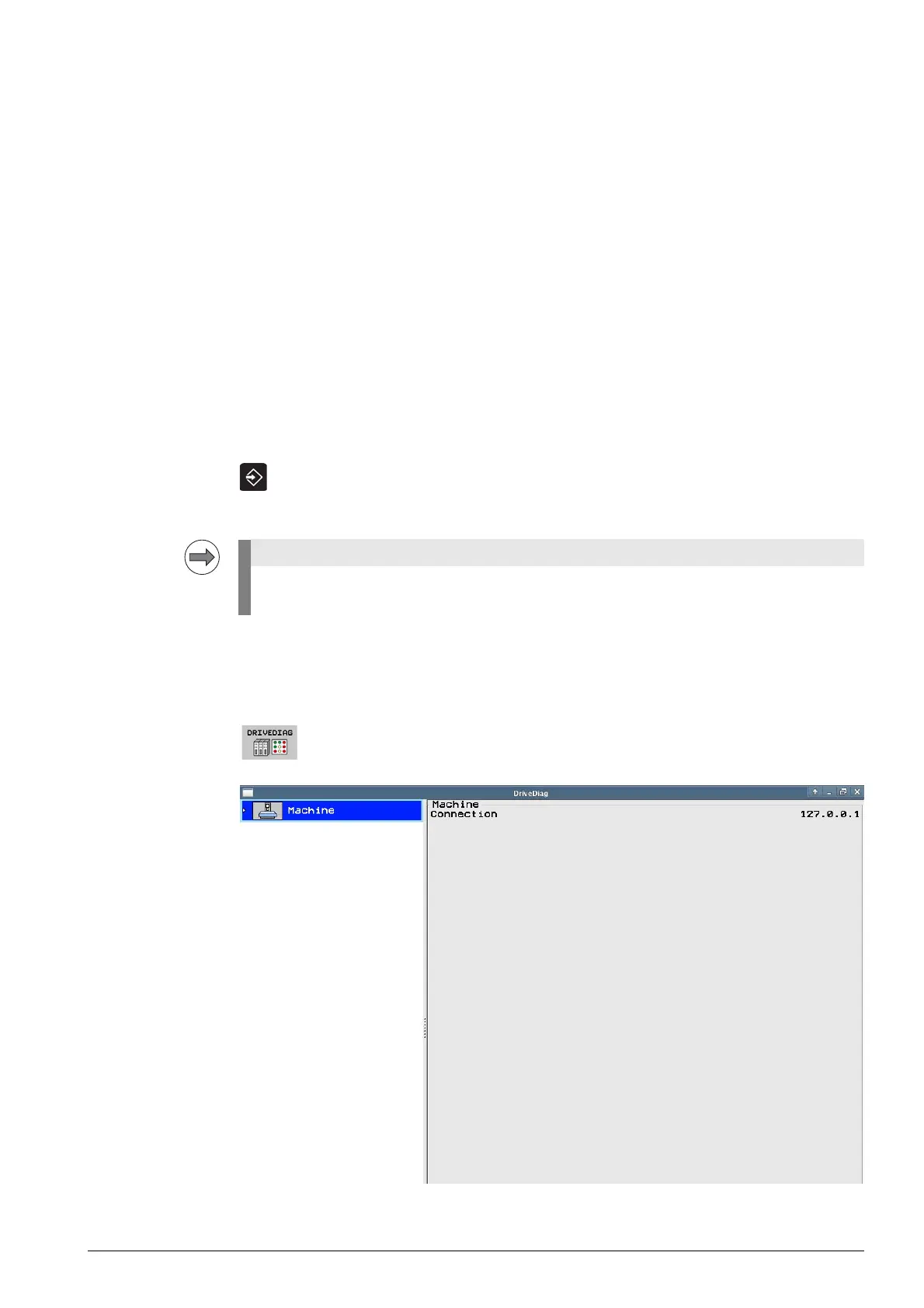February 2012 9 – 91
9 DriveDiag
9.1 Introduction
The iTNC 530 HSCI features the diagnosis tool DriveDiag.
DriveDiag provides information on ...
Operating states and signals;
for this purpose, traffic lights (red, yellow, green) are used.
Voltage values
Current values
Temperature values
Electronic ID labels
Motor data
EnDat encoders
Position controller, speed controller, current controller
9.2 Activation and operation
8 Select the Programming and Editing operating mode.
8 If open: Close the program management by pressing the END button.
8 Press the MOD key.
8 Press the DIAGNOSIS soft key.
8 Press the DRIVE DIAGNOSIS soft key.
8 Press the DRIVEDIAG soft key. --> Various data of connected devices is read out and
a new window opens:
8 You can open and close the tree structure on the left side of the DriveDiag window with the arrow
keys.
Pressing the MOD key while the program manager is open calls screen where you can make the
interface settings.
