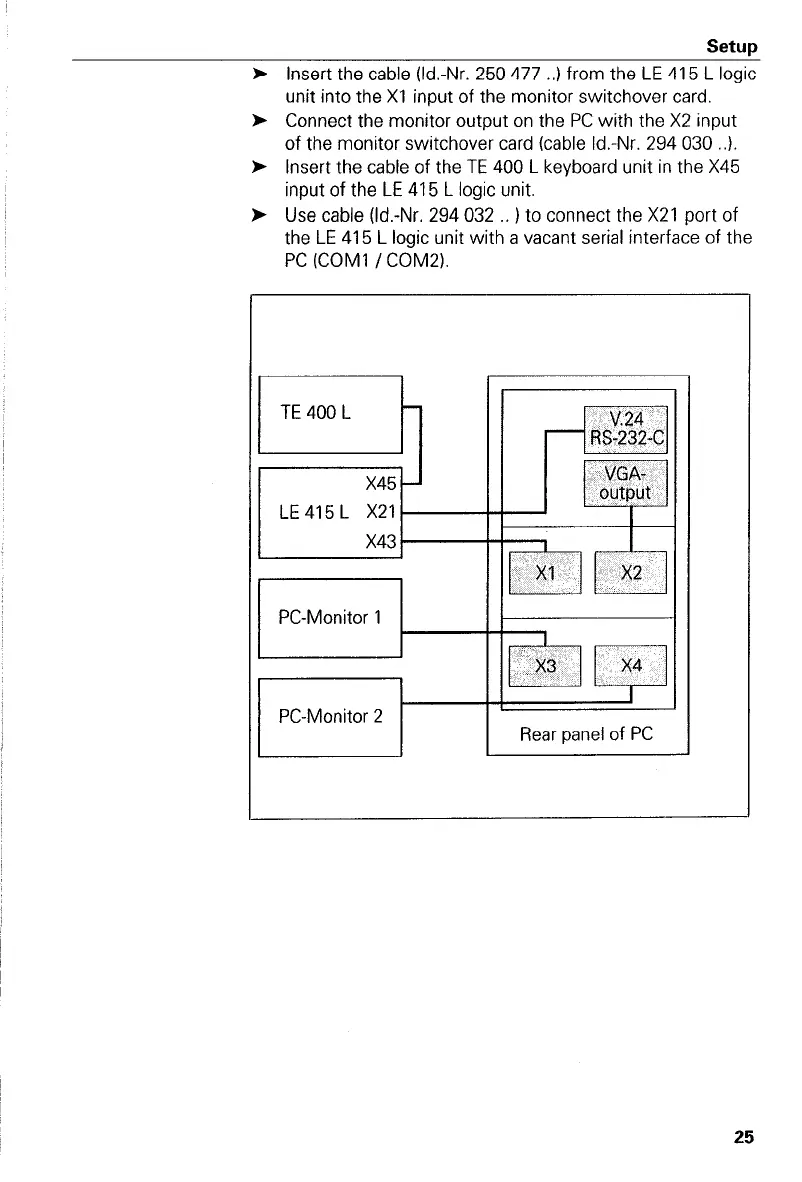Setup
l Insert the cable (Id.-Nr. 250 477 ..) from the LE 415 L logic
unit into the XI input of the monitor switchover card.
& Connect the monitor output on the PC with the X2 input
of the monitor switchover card (cable Id.-Nr. 294 030 ..).
) Insert the cable of the TE 400 L keyboard unit in the X45
input of the LE 415 L logic unit.
) Use cable (Id.-Nr. 294 032 . . ) to connect the X21 port of
the LE 415 L logic unit with a vacant serial interface of the
PC (COMI / CöM2).
/
V.24
R$-232-C
VGA-
output
I
XI
X2
‘_
X3
x4
l
Rear Panel of PC
25