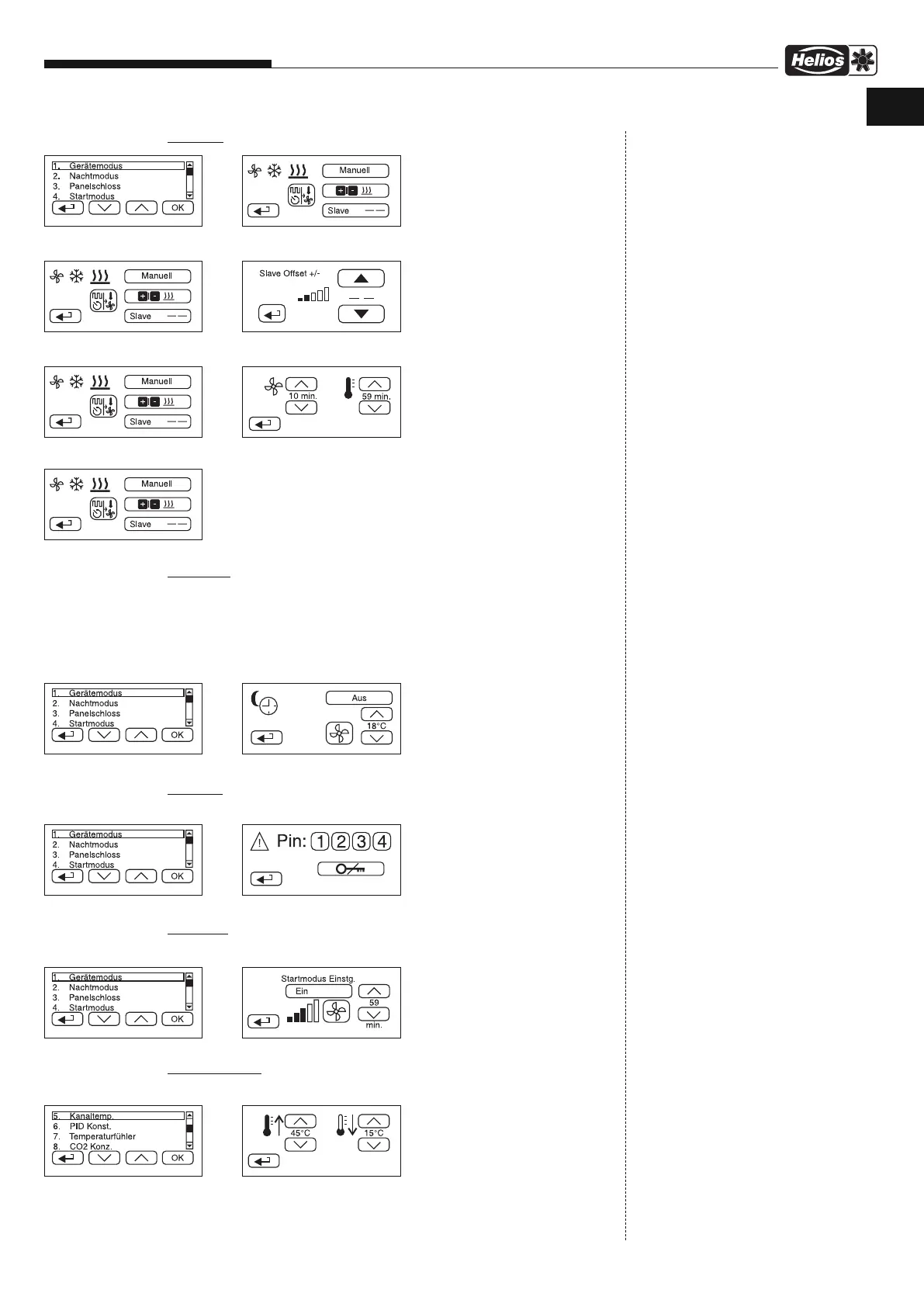9
Fresh Air Boxes
Installation and Operating Instructions
UK
> Configuration menu: Unit mode
> Configuration menu: Night mode
Night mode is only effective in connection with the timer. When night mode is activated, the unit will switch
to night mode once the timer reaches a deactivation time and it will maintain the set temperature and fan
stage until the timer reaches the next activation time. When night mode is running, it can be ended by the
user on the start screen. The unit will only return to night mode once the timer reaches the next deactiva-
tion time.
> Configuration menu: Panel lock
The PIN number is requested for each setting change!
> Configuration menu: Start mode
After activation, the unit will run for the set time at the defined speed.
> Configuration menu: Duct temperature
Setting the maximum and minimum temperature of supply air.
➧
☛
➀ Confirm and back
➁ Interval for temp. changes
➂ Mode manual/auto
➃ Function inactive (type-dependent)
➄ Offset setting of
supply/extract air units
c
onfiguration menu
➀
➂
➃
➁
➧
➄
➧
☛
➀ Confirm and back
➁ Increase/reduce value*
Unit mode
➀
➁
* Example: If “-2” is selected, the speed of
the fan in the extract air unit will be two
stages less than the supply air unit. If sta-
ge 1 or 2 is selected for the supply air
unit, the fan of the extract air unit will run
in stage 1.
➧
☛
➀ Confirm and back
➁ Inactive
➂ Increase/reduce value**
Unit mode
➀
➁
➂
** Interval setting for temperature changes.
The ventilation unit will change the requi-
red temperature in the range from ±1°C in
the set intervals.
➧
☛
Manual: Fan maintains the set speed/temperature.
Auto: Speed depends on CO
2
concentration or
relative humidity.
Unit mode
➧
➀ Confirm and back
➁ Fan stage in night mode
➂ Night mode on/off
➃ Temperature in night mode
Configuration menu
☛
➀
➂
➃
➁
➧
➀ Confirm and back
➁ Set PIN
➂ Activate/deactivate PIN
☛
➀
➂
➁
Configuration menu
➧
➀ Confirm and back
➁ Start mode on/off
➂ Set speed
➃ Set duration
☛
➀
➂
➁
Configuration menu
➃
➧
➀ Confirm and back
➁ Set temperature
☛
➀
➁
Configuration menu