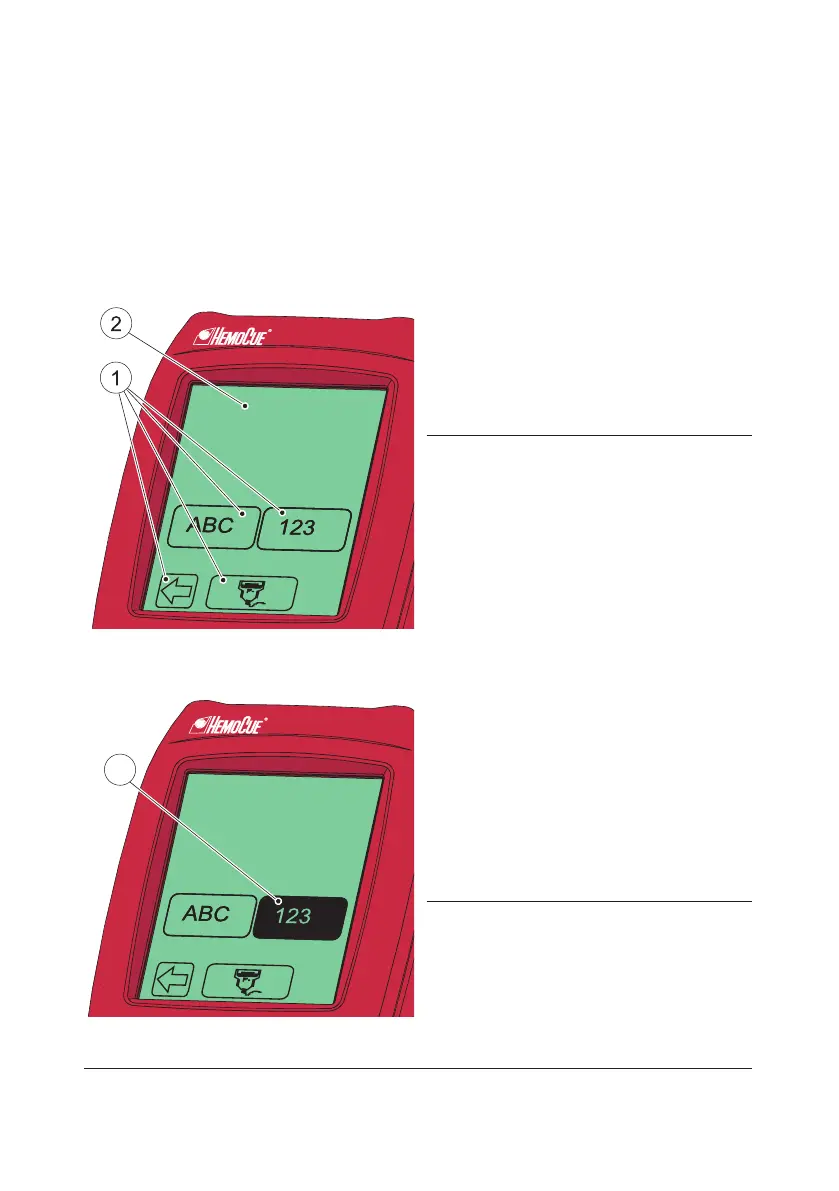13
2.3 How to operate the
Display
2.3.1 Display buttons
Enter
Settings Password
FIGURE 2-11
The Buttons(1) appearing on the Display(2)
activate the specific functions symbolized
by the image on the button.
The Buttons(1) should only be pressed using
the fingertip. Do not use sharp-edged
objects as these can damage the Display.
1 Buttons
2 Display
Activating a function
Enter
Settings Password
1
FIGURE 2-12
a) When a Button(1) is pressed, it will
appear highlighted as long as it is kept
pressed.
b) When the Button is released, the function
indicated by the button is activated. An
audible signal will sound if the audio
function has been activated in the
Settings.
1 Button, highlighted
