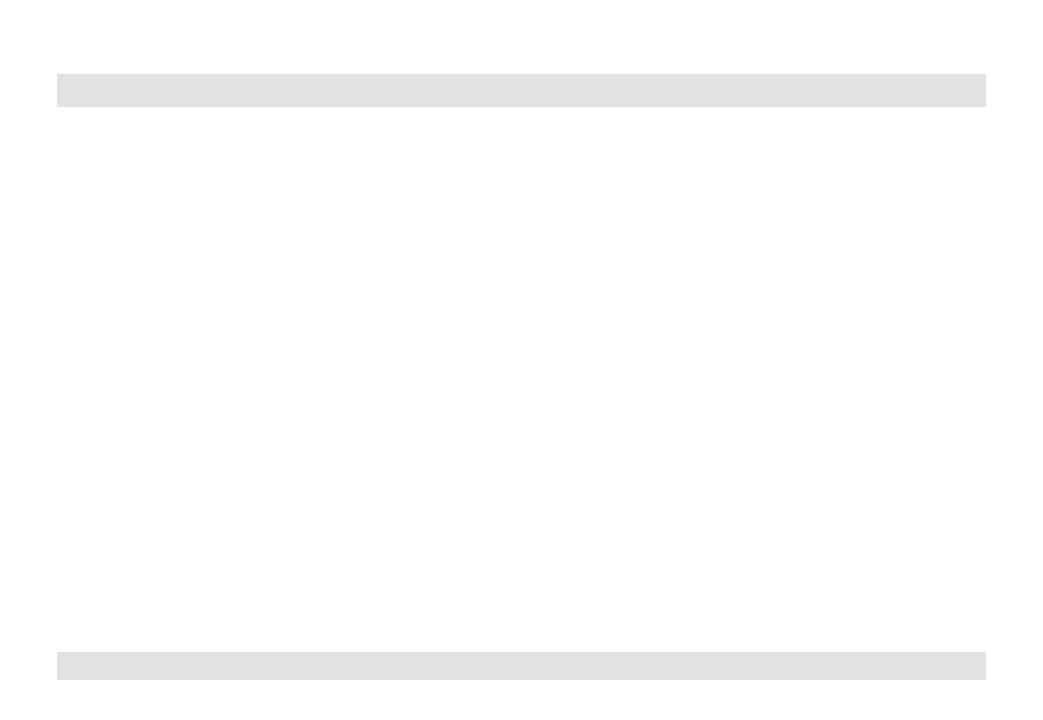6
HSL Mini-Matrix Quick Setup Guide
OPERATION
SECTIONS
Table of Contents
1 2
3
Operating the KVM
Front Panel Push-Buttons
• Following power up, the default channel is #1.
• Select any other channel by pressing the appropriate front panel
push button.
• The mouse cursor will be positioned at the center of the selected
computer display.
• The currently selected channel is indicated by the illumination of
the appropriate push-button.
Filtered USB Port (fUSB) Operation
• This product is equipped with a fUSB port which by default
accepts only USB authentication devices (smart card / biometric
readers).
• When a legitimate USB device is connected to the fUSB console
port the fUSB status LED on the front panel is illuminated with
steady GREEN.
• When a non-legitimate USB device is connected to the fUSB
console port the fUSB status LED on the front panel is illuminated
with steady RED.
• Once switching between channels, for example from channel #1
to channel #3, the USB device which is connected to the fUSB port
is automatically switched accordingly. This is indicated by channel
#3 fUSB LED turning steady GREEN.
• When switching to a channel that has no USB fUSB connection,
the fUSB Port remains mapped to the last channel that had a fUSB
connection.
• Press the freeze USB button on the front panel to assign the fUSB
port to a specific computer. Freeze USB prevents switching the
fUSB port while the keyboard, video, mouse and audio peripherals
are switched between computers. Freeze USB is useful for various
scenarios, for instance, when a USB smart card reader must
remain mapped to a certain computer.
