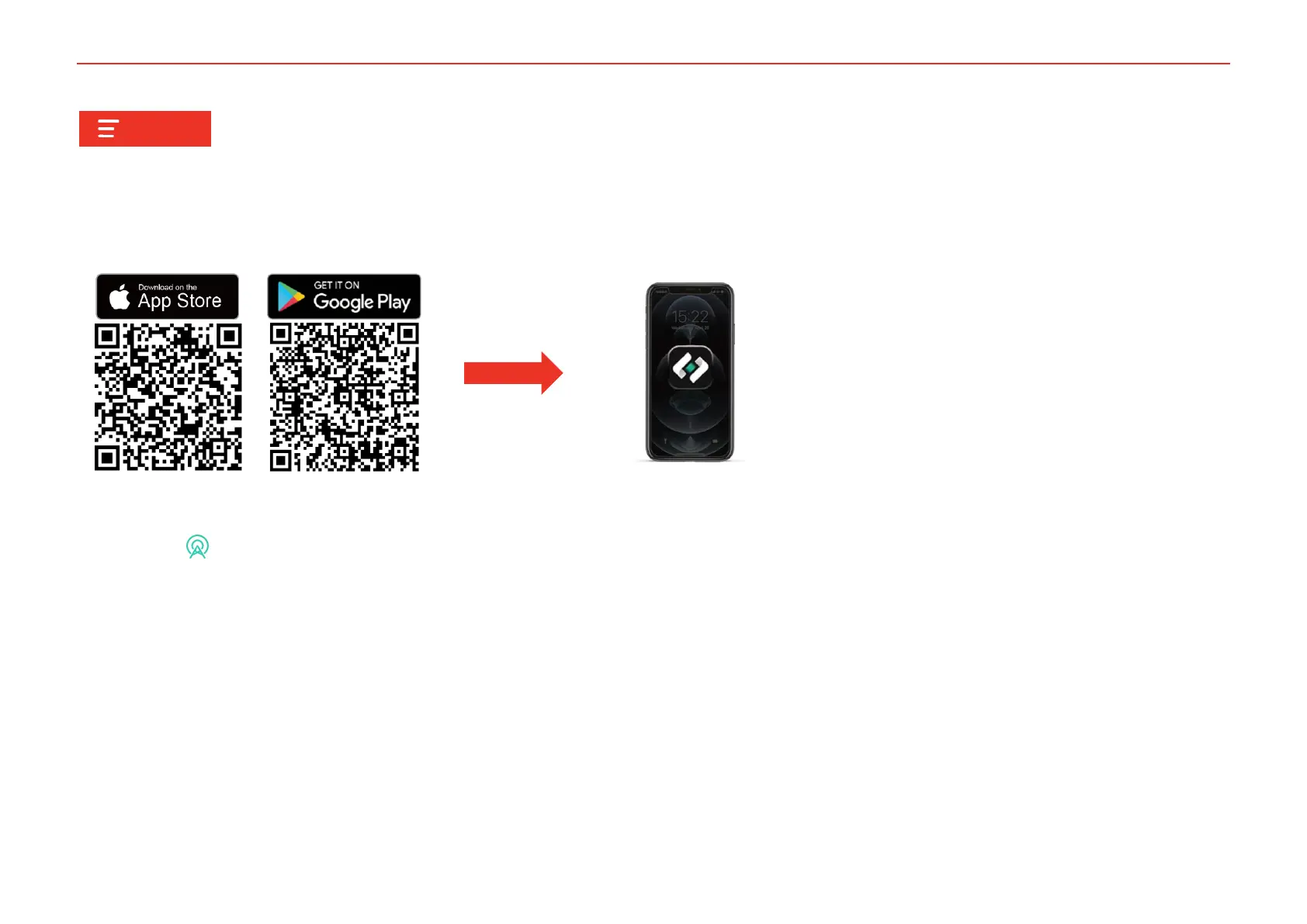The charging temperature should be from 0 °C to 45 °C (32 °F to 113 °F).
Please charge the device after the battery is installed in the battery compartment of the device.
You can use the battery charger to charge the battery.
8. App Connection
Steps:
1. Scan the QR code to download and install the app.
2. Select in the device menu to enable hotspot.
3. Turn on WLAN of your phone and connect to the device hotspot.
Hotspot Name: HIKMICRO_Serial No.
Hotspot Password: Serial No.
4. Open the app and connect your phone with the device. You can view the device interface on your phone.
