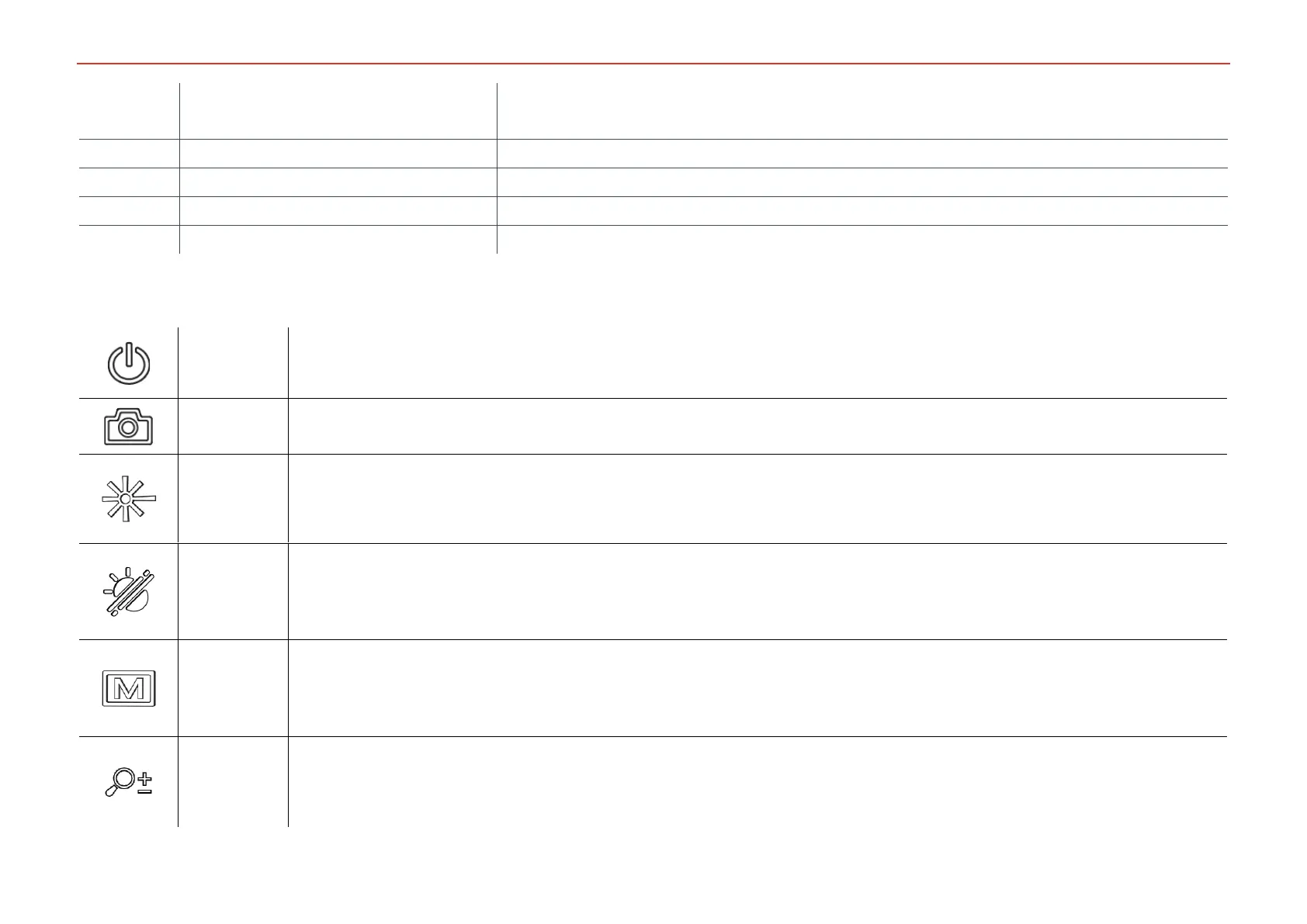Solid Red: Charging.
Solid Green: Fully charged.
Neck Strap Attachment Point
Adjusts the dioptric setting.
Press: Standby mode/Wake up device. | Hold: Power on/off.
* The power indicator stays solid red when the device is on.
Press: Capture snapshots. | Hold: Start/Stop recording videos.
Press: Turn on laser ranging. | Double Press: Turn off laser ranging. | Hold: Correct non-
uniformity of display (FFC).
Non-Menu Mode:
Press: Switch palettes. | Hold: Switch day/night/auto mode.
Menu Mode: Press to move up.
Non-Menu Mode: Press to enter the menu.
Menu Mode:
Press: Confirm/Set parameters. | Hold: Save and exit menu.
Non-Menu Mode:
Press: Switch digital zoom. | Hold: Turn on/off PIP (Picture-in-Picture).
Menu Mode: Press to move down.
