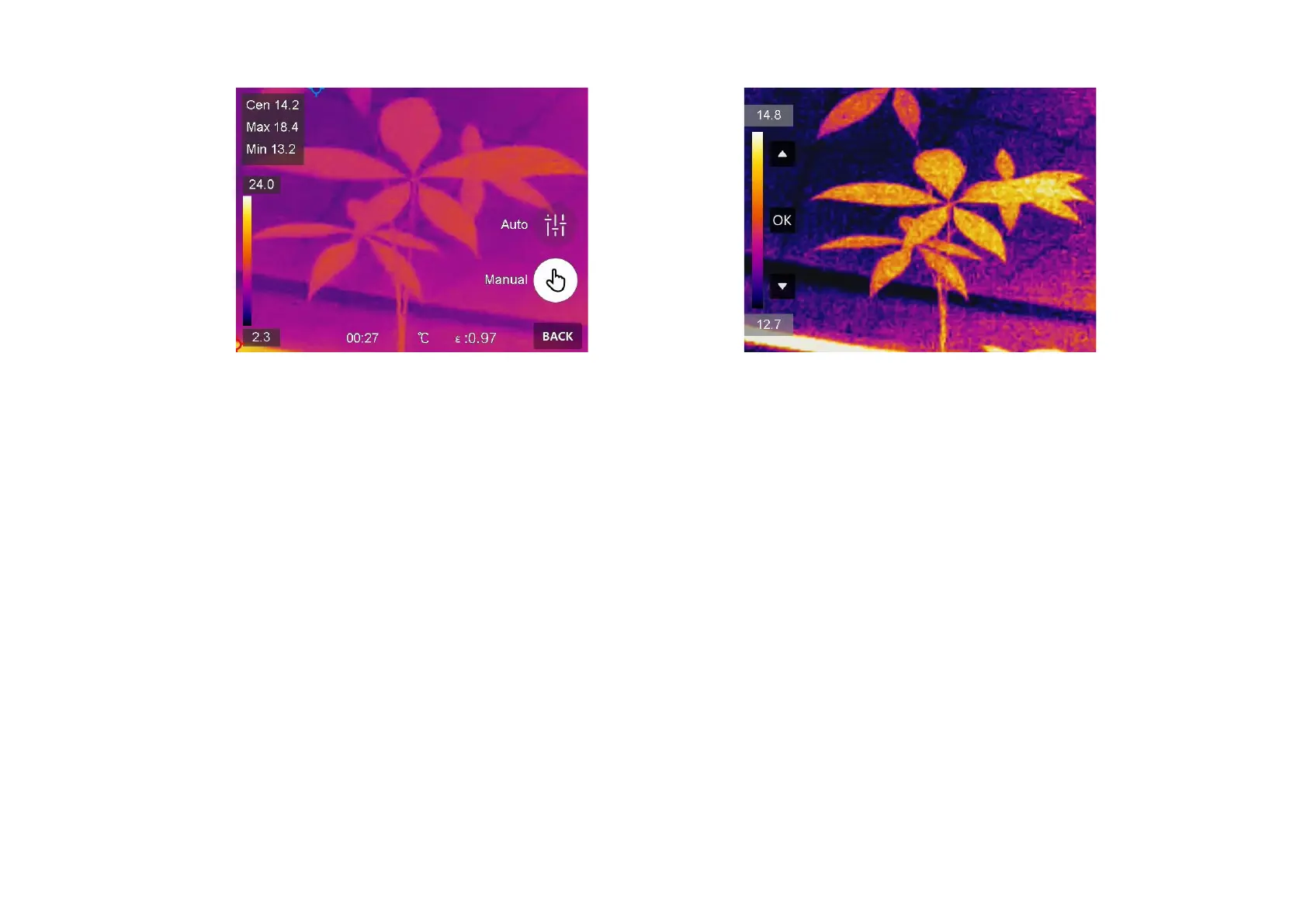Note: Clicking sound and frozen image is a normal phenomenon. The "clicking noise" is generated by
FFC(Flat Field Correction), which is used to correct the non-uniformity of the display, improve image
quality, and achieve better temperature results.
Legal Information
About this Manual
The Manual includes instructions for using and
managing the Product. Pictures, charts, images and
all other information hereinafter are for description
and explanation only. The information contained in
the Manual is subject to change, without notice, due
to firmware updates or other reasons. Please find
the latest version of this Manual at the company
website
Please use this Manual with the guidance and
assistance of professionals trained in supporting the
Product.
Trademarks Acknowledgement
Trademarks and logos mentioned are the properties
of their respective owners.
LEGAL DISCLAIMER
TO THE MAXIMUM EXTENT PERMITTED BY
APPLICABLE LAW, THIS MANUAL AND THE PRODUCT
DESCRIBED, WITH ITS HARDWARE, SOFTWARE AND
FIRMWARE, ARE PROVIDED “AS IS” AND “WITH ALL
FAULTS AND ERRORS”. OUR COMPANY MAKES NO
