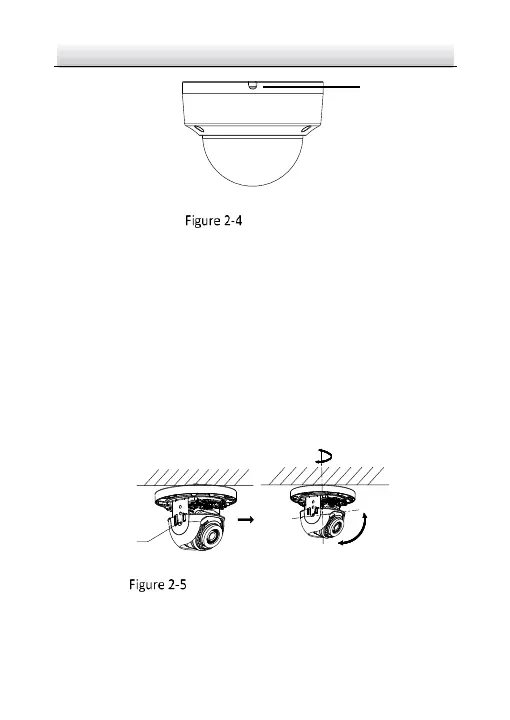Network Dome Camera·Quick Start Guide
Side Opening
6. Connect the corresponding cables, such as power cable and
network cable.
7. Power on the camera to check whether the image on the
monitor is gotten from the optimum angle. If not, adjust the
camera to get an optimum angle.
Notes:
● Type I supports 2-axis adjustment. Loosen the tilt adjusting screw
to adjust the tilt angle [0° to 70°] , hold the black liner to adjust the
pan angle [0°to 355°]. See the figure below.
Tilt Adjusting
Screw
0° to 75°
0° to 355°
Type I Camera 2-Axis Adjustment
● Type II camera supports 3-axis adjustment. Loosen the tilt
adjusting screw to adjust the tilt angle [0° to 75°], hold the black