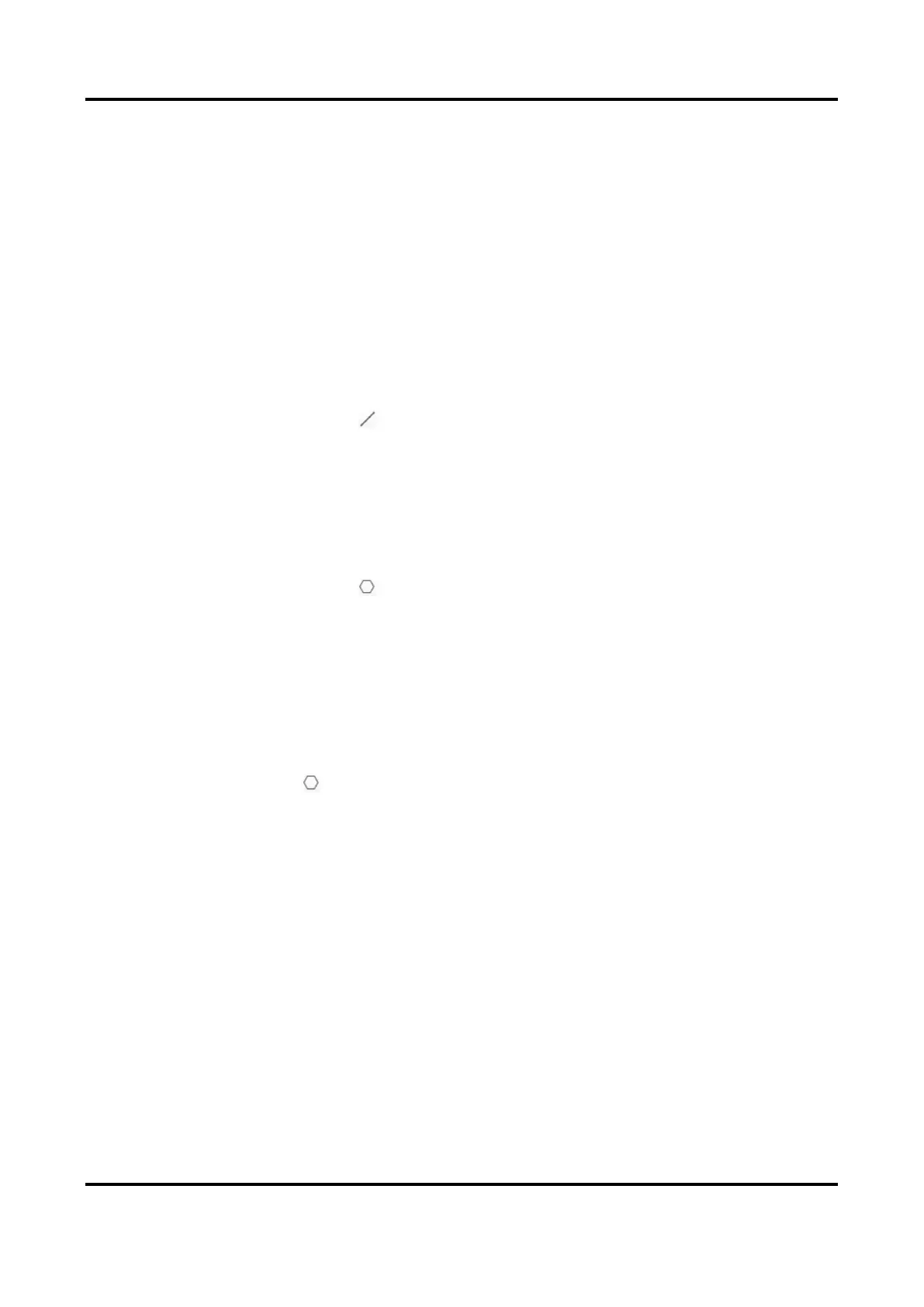Thermal & Optical Bi-spectrum Network Camera User Manual
21
Intrusion
If any target intrudes into the pre-defined region longer than the set duration, the alarm will
be triggered.
Region Entrance
If any target enters the pre-defined region, the alarm will be triggered.
Region Exiting
If any target exits the pre-defined region, the alarm will be triggered.
4. Draw the detection rule.
Table 5-1
How to Draw and What Parameters to Set
1. Click to draw a line in the live view.
2. You can drag end points of the line to adjust the position and length.
3. Set the crossing direction. Bidirectional, A-to-B, or B-to-A are
selectable.
4. Set Sensitivity. The higher the value is, the easier the target can be
detected.
1. Click to draw an area in the live view. Right click the mouse to
finish drawing.
2. Set Duration. When a target intrudes into the set area and stays in
the area for more than the set duration, the device triggers an
intrusion alarm.
3. Set Sensitivity. The higher the value is, the easier the target can be
detected.
Region Entrance
and Region Exit
Click to draw an area in the live view. Right click the mouse to finish
drawing.
Target that enters or exit the set area triggers the region entrance or region
exit alarm.
5. Set other parameters for the rule.
Detection Target
You are recommended to select the target as Human & Vehicle. In distant view, the device
cannot classify the target with pixels less than 10*10. The target will be recognized as human
directly. So the selection of this item will not trigger false alarm or missing alarm.
Background Interference Suppression
Eliminate the environment interference to reduce the false alarm. For example, the false
alarms caused by wind blowing grass.
