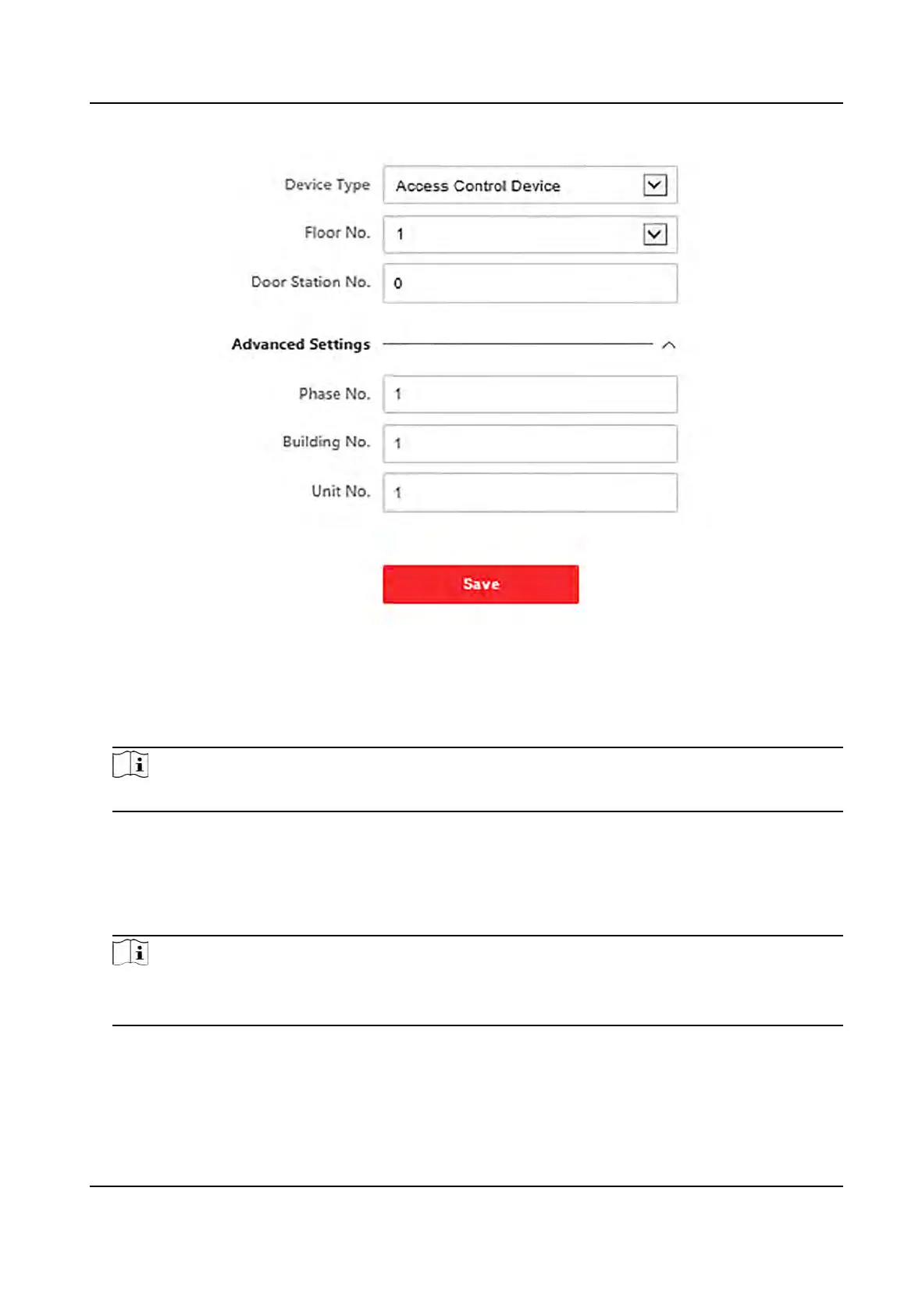Figure 8-11 Device No. Sengs
Device Type
The device can be used as a door staon or outer door staon. Select a device type from the
dr
op-down list.
Note
If you change the device type, you should reboot the device.
Floor No.
Se
t the device installed oor No.
Door Staon No.
Set the device installed oor No.
Note
●
If y
ou change the No., you should reboot the device.
●
The main door staon No. is 0, and the sub door staon No. ranges from 1 to 16.
Phase No.
Se
t the device phase No.
Building No.
DS-K1T981 Series Access Control Terminal User Manual
98
