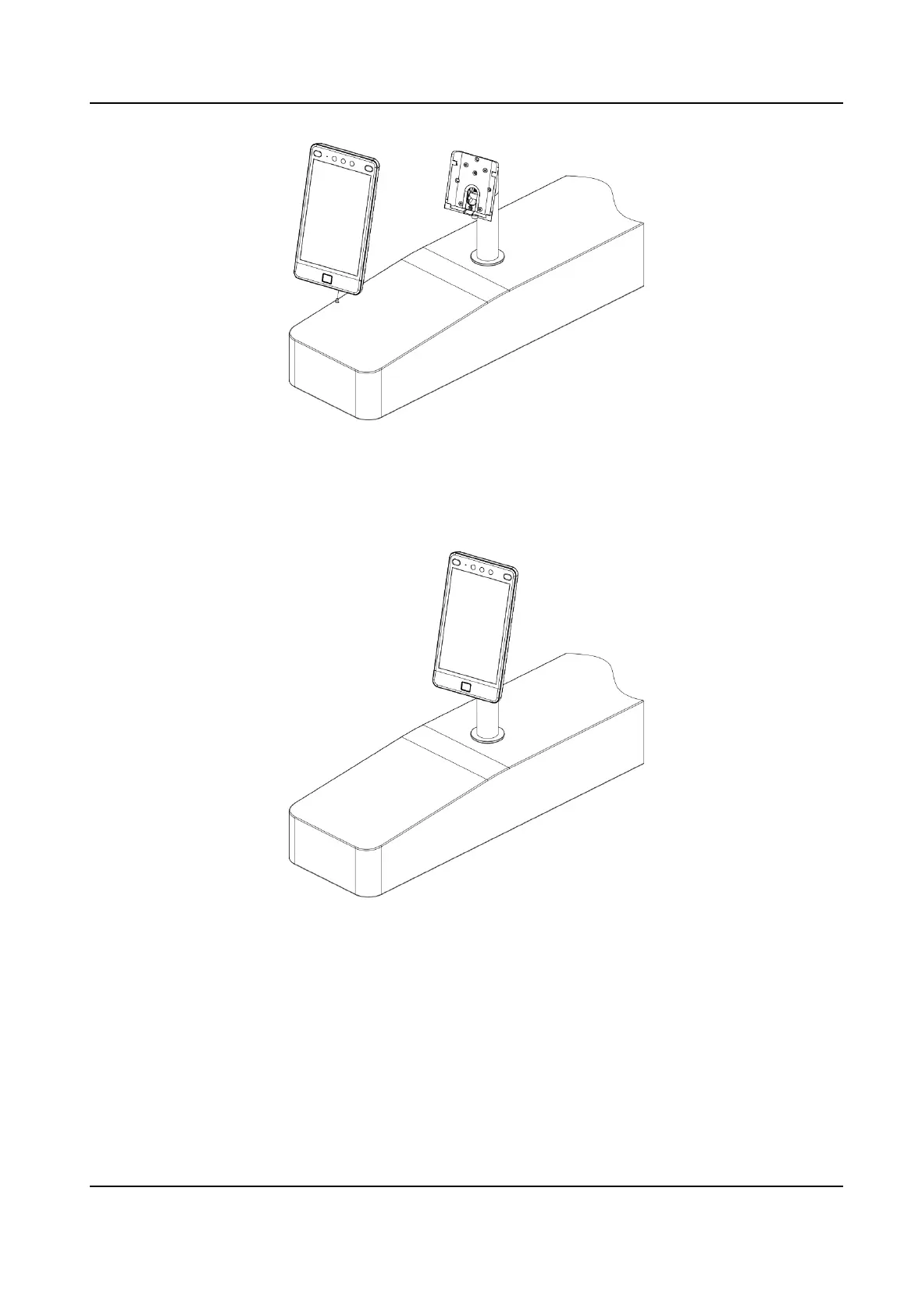Figure 3-13 Install Mounng Template
2. R
emove the back cover plate, route the cables through the cable hole, and connect them to the
corresponding external devices' cables.
3. Install the back cover plate back, and install the device on the bracket with 1 supplied screw (SC-
KM3×6-T10-SUS).
Figure 3-14 Install Device
4. Aer
installaon, for the proper use of the device (outdoor use), sck the protecon lm (parts
of models supplied) on the screen.
DS-K1T981 Series Access Control Terminal User Manual
14
