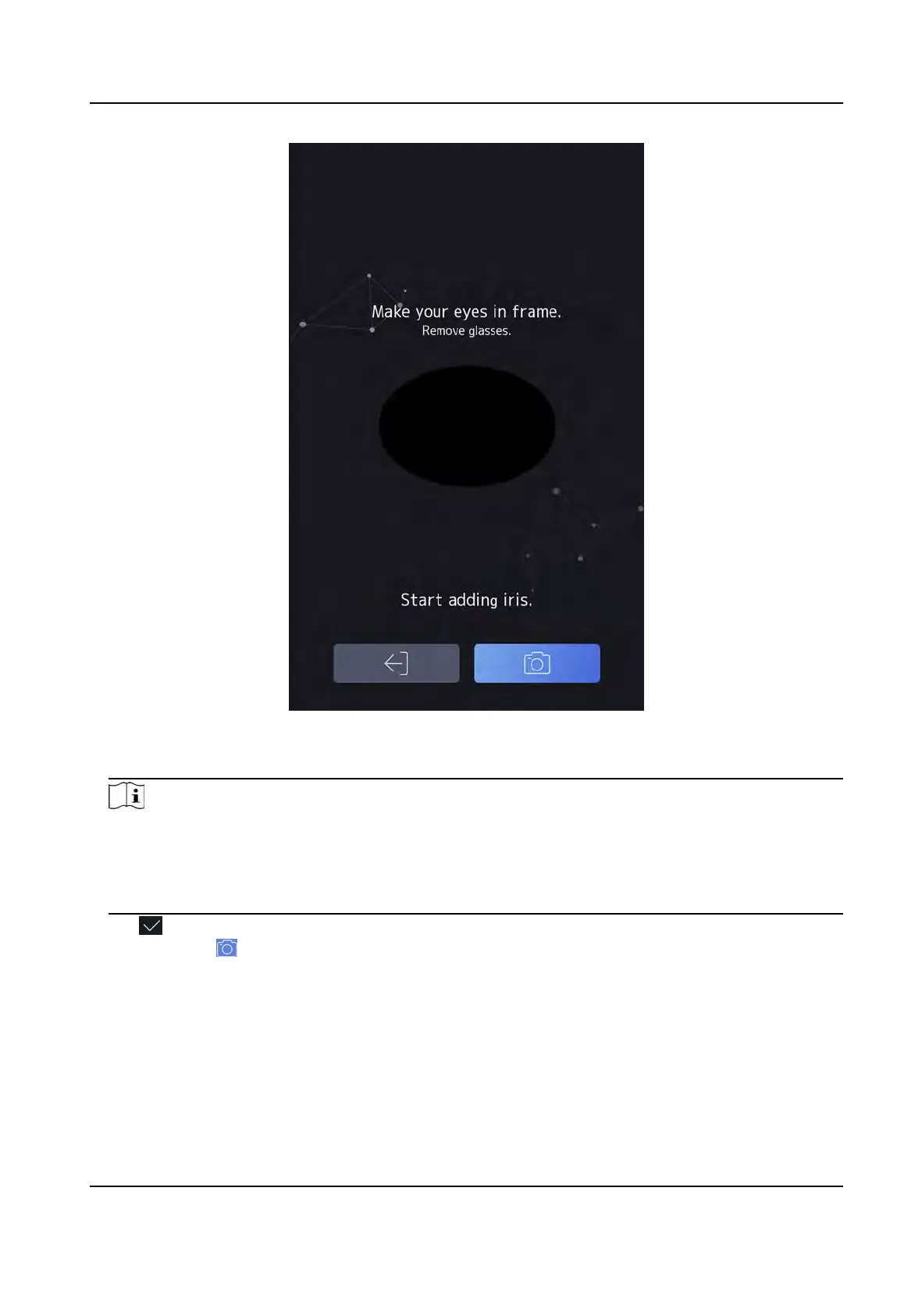Figure 7-10 Add Iris
6. Look a
t the camera.
Note
●
Mak
e sure your eyes in frame when adding the iris.
●
Make sure the captured iris is in good quality and is accurate.
●
Remove your glasses when adding the iris.
●
Keep your posion when adding the iris.
7. T
ap
to save the iris informaon.
8. Oponal: T
ap
and adjust your eyes posion to add the iris again.
9. Se
t the user role.
Administrator
The user is the administrator. Except for the normal aendance
funcon, the user can also
enter the Home page to operate aer authencang the permission.
Normal User
DS-K1T981 Series Access Control Terminal User Manual
52
