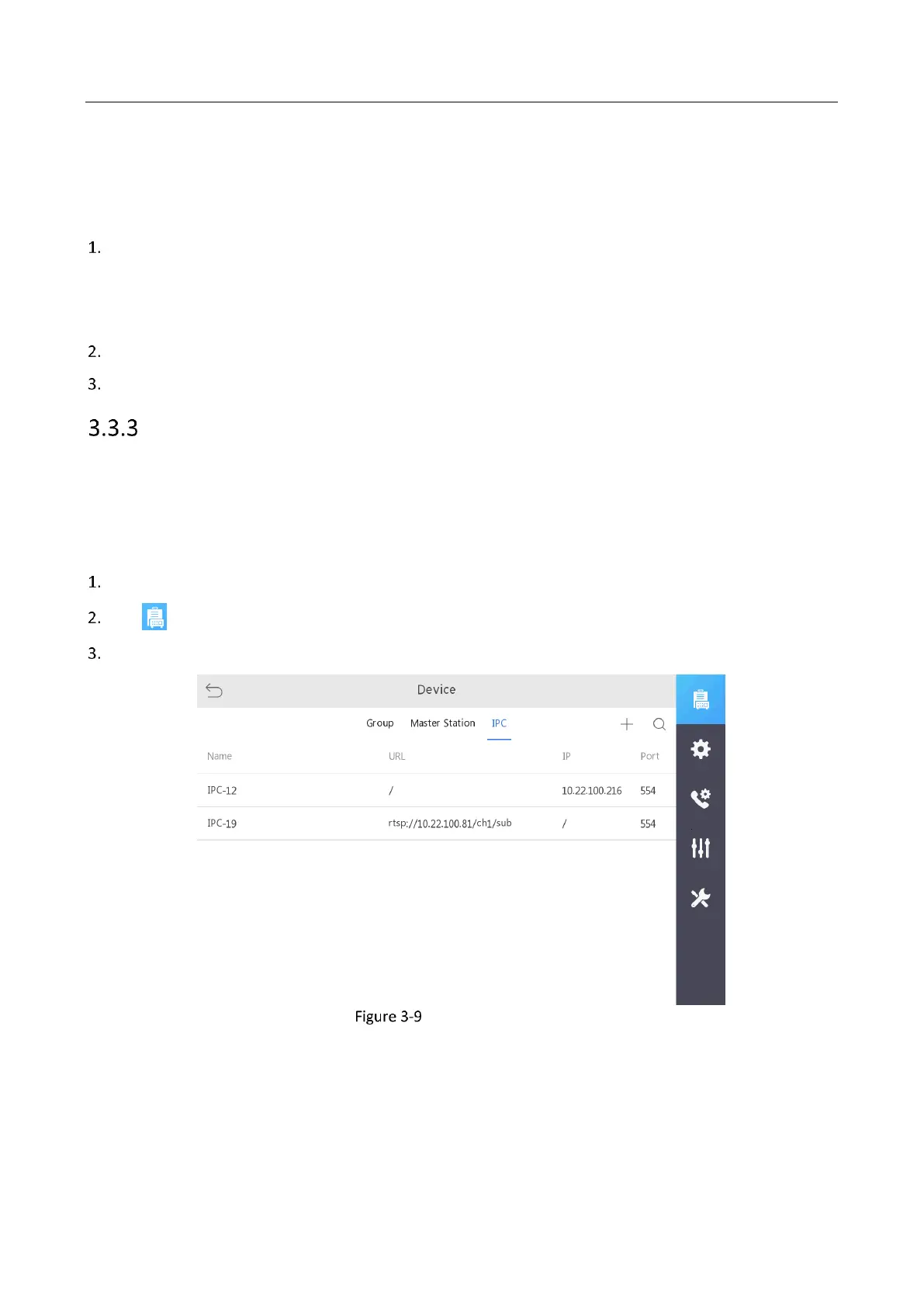Panic Alarm Master Station • User Manual
19
When there are two master stations have an intercom with each other, if one of the master station clicks the call
waiting button, the other side master station will enter the call waiting state, and play the configured call waiting
audio file until the end of the call waiting state.
Steps:
On the master station configuration page, click Call Keep Audio to select an audio file in the pop-up window.
You are able to select the audio file from local file list or SD card file list as the call waiting audio.
Note: The local audio file comes with the device. The SD card audio file requires to be uploaded, and you
need to insert the SD card into the microSD card interface for using the SD card audio file.
Optional: Tap Copy to to copy the call waiting audio to other master station.
Tap OK.
Configuring Network Camera
Purpose:
In this section, you are able to add, edit or delete network cameras. The network camera can be used together
with the alarm device to facilitate video view of the surrounding environment of the alarm device.
Steps:
On the home page of master station, click System Config to enter the page.
Tap to enter the Device page.
Tap IPC to enter the IPC page.
IPC Configuration Page
Adding a Network Camera
Purpose:
On the IPC page, you are able to add network camera.
Steps:
