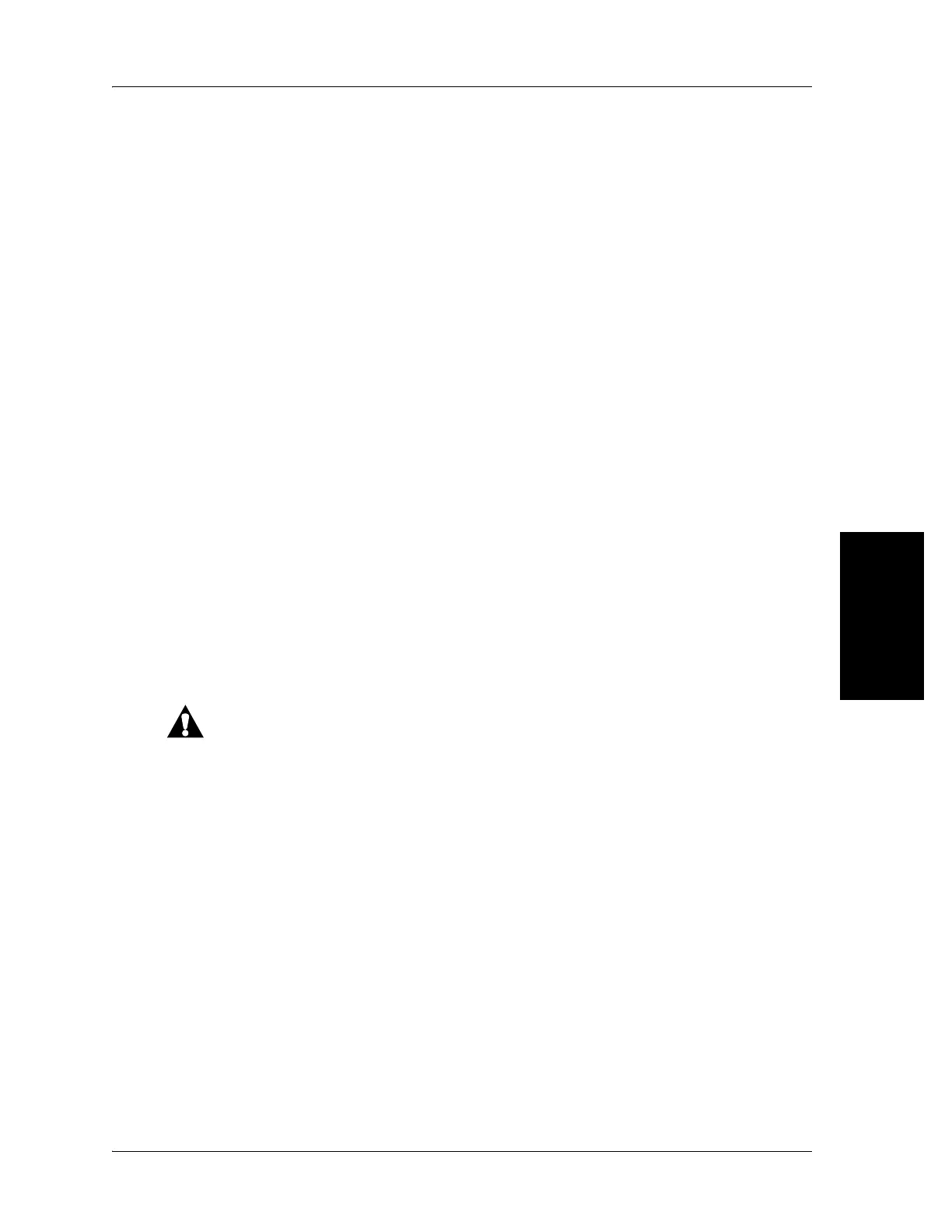4.5 Castor
Chapter 4: Removal, Replacement, and Adjustment Procedures
Electrically Operated General Ward Bed Page 4 - 17
Operation and Maintenance Manual (154588 REV 1)
4
9. Slide the hex bar into the castor.
10. Set the brakes.
11. Install the brake pedal or helmet cap.
Make sure that the grub screw on the brake pedal is securely tightened.
A drive socket of 18 mm can be used to assist in the installation of the helmet
cap.
12. Tighten the two mount bolts.
13. Make sure the individual castors brake correctly. Adjust the castors as
needed.
14. Make sure that the tracking castor locks into the tracking position (castor
wheel parallel to the bed).
15. Lower the bed to the floor.
16. Repeat steps 12 and 13.
Adjustment
Brace the bed using a bed jack, bed stands or other approved method
to make sure the bed is braced safely. Failure to brace the bed correctly
can cause injury.
1. Brace the bed using a bed jack, bed stands or other approved method to
make sure the bed is braced safely.
Castors need to be slightly above the floor to complete the procedure.
Stand clear and gently shake the bed to make sure it is secure before
adjustments are made.
2. Set the brakes.
