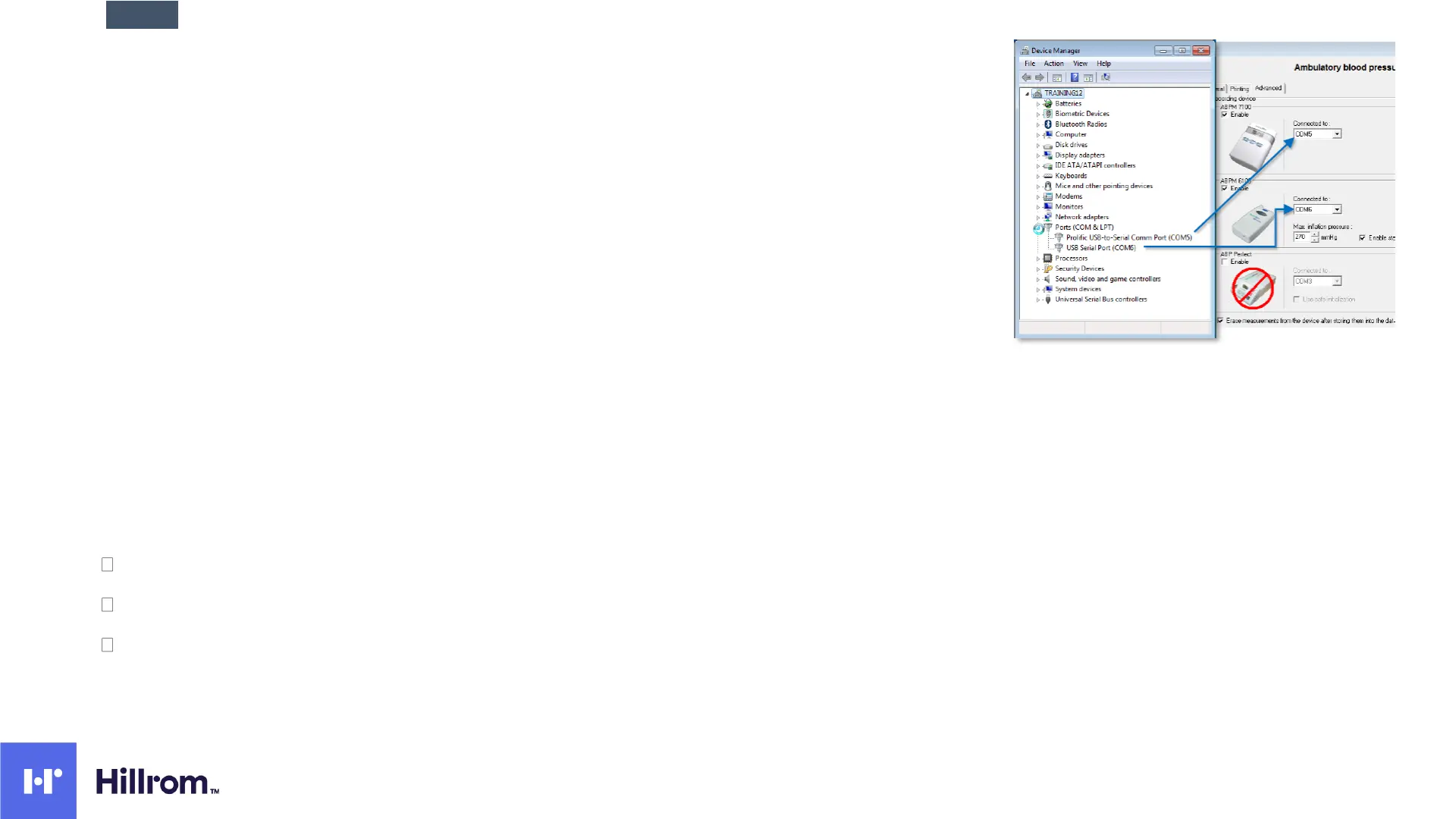Port settings Continue
o “Prolific USB-to-Serial Comm Port (COMx)”
o “USB Serial Port (COMx)”
o “Keyspan USB Serial Port (COMx)”
The x represents the port number that Windows has assigned to the virtual port.
If none of these entries are shown under Ports, you may find an “Unknown device” under the section “Universal Serial Bus
Controllers”. In that case there may be a problem with the driver that is needed for this interface cable, see section ABPM Driver
for instructions to (re)install the driver.
2. The port number (the number that is shown after “COM”) must now be entered into the CPWS settings (windows Administrator
privileges required):
Open CPWS and go to: <File><Settings><Ambulatory Bloodpressure><Advanced>
You can now verify or correct the selection under “Connected to:” for the appropriate device
Then click OK to close the settings window and retry communication
7
PORTS
xxxxxx rev 1 DD-MM-YYYY © 20XX Hill-Rom Services, Inc. ALL RIGHTS RESERVED.
