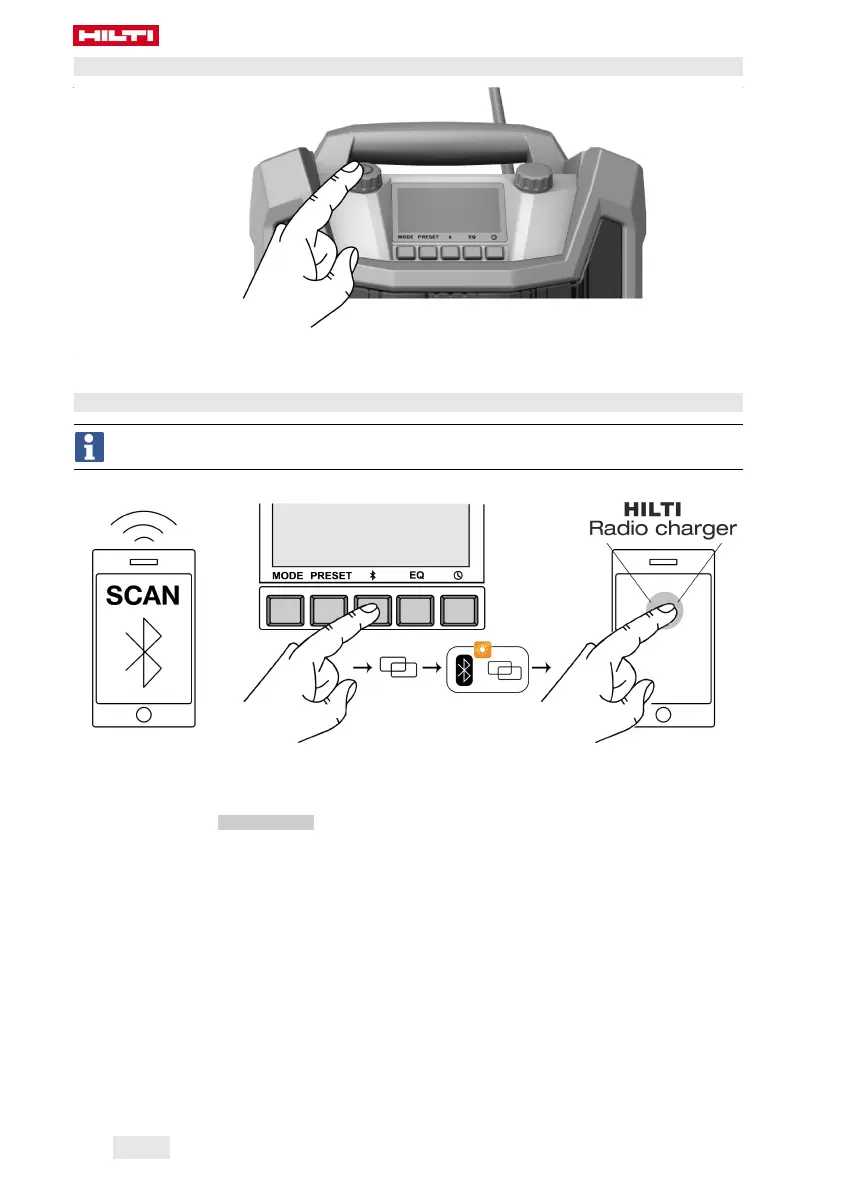10 English
5.3 Switching the appliance on / off
▶ Press the power button.
5.4 Establishing a Bluetooth connection
If you are prompted for a code, enter the code 0000.
1. Short-press the Bluetooth button.
2. To pair the appliance manually for the first time, press and hold down the Bluetooth button (for about 2
seconds) until the Bluetooth symbol starts to flash.
◁
Select the Hilti Radio Charger on the external device while the Bluetooth symbol on the display is
flashing.
◁ The devices have been successfully paired when the Bluetooth and pairing symbols both show
continuously in the display.
3. Press the Bluetooth button if the appliance is already paired.
◁ Pairing starts automatically and the pairing symbol on the screen starts to flash.
◁ The appliance searches for a signal for a maximum of 3 minutes.
◁ The pairing symbol appears in the display to indicate that the devices are paired.
◁ The Bluetooth symbol appears in the display to indicate that the appliance has found a paired external
device.
Printed: 20.07.2018 | Doc-Nr: PUB / 5336114 / 000 / 03
