X-DI 64 51 4 Start-up
HI 801 177 E 4.00 Page 35 of 50
4.3.3 Tab: I/O Submodule DI64_51: Channels
The I/O Submodule DI64_51: Channels tab contains the following system parameters for
each digital input.
Global variables can be assigned to the system parameters with -> and used in the user
program. The value without -> must be directly entered.
Name
Data
Type
R/W Description
Channel no. --- R Channel number, defined by default
-> Channel Value
[BOOL]
BOOL R Boolean value of the digital input LOW or HIGH.
-> Channel OK BOOL R TRUE: Faultless channel
The channel value is valid.
FALSE: Faulty channel
The input value is set to FALSE
T on [µs] UDINT W Time on delay
The module only indicates a level change from LOW to
HIGH if the HIGH level is present for longer than the
configured time t
on
.
Important: The maximum reaction time T
R
(worst case) for
this channel is extended by the delay time, since a level
change is not detected until the delay time has expired.
Range of values: 0…(2
32
- 1)
Default setting: 0
T off [µs] UDINT W Time off delay
The module only indicates a level change from HIGH to
LOW if the LOW level is present for longer than the
configured time t
off
.
Important: The maximum reaction time T
R
(worst case) for
this channel is extended by the delay time, since a level
change is not detected until the delay time has expired.
Range of values: 0…(2
32
-1)
Default setting: 0
Test Suppression [µs] UDINT W
The digital module can filter out external test impulses
(set from HIGH to LOW for a short time) that last for the
duration of t
Pulse
< t
Suppression
.
The suppression time t
Suppression
can be configured by the
user.
The highest suppression time configured for a channel
applies to all channels on the module if the suppression
time set for the channels is greater than 0.
Note that the duration of the I/O cycle and thus that of the
CPU cycle is extended.
Range of values 0...500 µs
Default setting: 0 (deactivated for this channel)
Redund. BOOL W Requirement: A redundant module must exist.
Activated: Activate the channel redundancy for this
channel
Deactivated: Deactivate the channel redundancy for this
channel
Default setting: Deactivated
Redundancy value BYTE W Setting for determining the redundancy value.
And
Or
Default setting: Or
It is only displayed in the redundancy group tab!
Table 19: Tab: I/O Submodule D64_51: Channels in the Hardware Editor
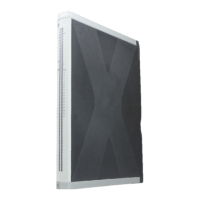
