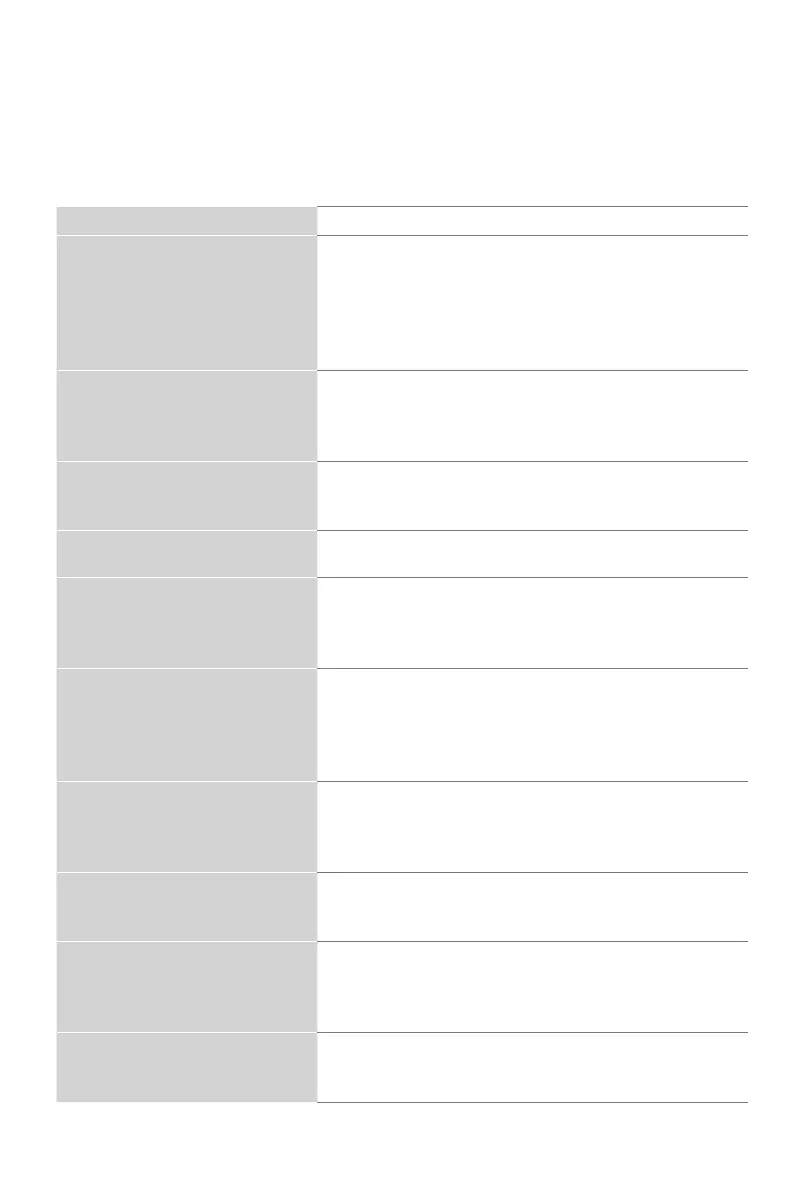12
Troubleshooting
If you are having trouble with your TV, first try turning it off and on again. If this does not fix the
problem, check the tips in the following table. If your problem is not listed in the following table,
then contact us at one of the phone numbers on page before.
Issues Possible solutions
No sound or picture
•Check if the power cord is plugged into a powered AC
outlet.
•PressthePowerbuttonontheremotecontroltoactivate
the unit from 'Standby' mode.
•ChecktoseeiftheLEDlightisonornot.Ifitis,thenthe
TV is receiving power.
I have connected an external
source to my TV and I get no
picture and/or sound.
•Checkforthecorrectoutputconnectionontheexternal
source and for the correct input connection on the TV.
•Makesureyouhavemadethecorrectselectionforthe
input mode for the incoming signal.
When I turn on my TV, there is a
delay for a few seconds before the
picture appears. Is this normal?
•Yes,thisisnormal.TheTVisinitializingandsearching
for previous setting information.
The picture is normal but there is
no sound
•Checkthevolumesettings.
•Checkif'Mute'modeissettoOn.
Sound but no picture or black and
white picture
•Ifthepictureisblackandwhite,unplugtheTVfromthe
AC outlet and replug it after 60 seconds.
•CheckthattheColorissetto50orhigher.
•TrydifferentTVchannels.
The sound and/or picture is
distorted or appears wavy
•AnelectricappliancemaybeaffectingtheTV.Turnoff
any appliances that are nearby and move it farther away
from the TV.
•InsertthepowerplugoftheTVsetintoanotherpower
outlet.
The sound and picture is blurry or
cuts out
•Ifusinganexternalantenna,checkthedirection,position
and connection of the antenna.
•Adjustthedirectionofyourantennaorresetornetune
the channel.
A horizontal or vertical stripe
appears on the picture and/or the
picture is shaking
•Checkifthereisanapplianceorelectrictoolnearbythat
is causing interference.
The plastic cabinet makes a
"clicking" type of sound
•The'click'soundcanoccurwhenthetemperatureofthe
television changes. This change causes the television
cabinet to expand or contract, which makes the sound.
This is normal and the TV is OK.
The remote control does not work
•ConrmthatTVstillhaspowerandisoperational.
•Changethebatteriesintheremotecontrol.
•Checkifthebatteriesarecorrectlyinstalled.
