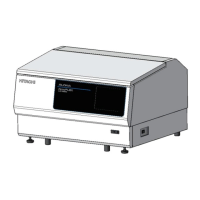
Do you have a question about the Hitachi Aloka Medical, Ltd. AccuFLEX LSC-8000 and is the answer not in the manual?
| Brand | Hitachi Aloka Medical, Ltd. |
|---|---|
| Model | AccuFLEX LSC-8000 |
| Category | Laboratory Equipment |
| Language | English |
Describes the three supported external output types: RS-232C, USB, and Ethernet.
Provides instructions and diagrams for connecting the system via RS-232C, USB, and Ethernet.
Explains how to configure output during measurement and export of results.
Details the settings for RS-232C output, including speed, data length, parity, and protocol.
Describes the three RS-232C output formats: RS1, RS2, and RS3.
Specifies the required RS-232C cable and provides a connection example diagram.
Explains the data configuration for RS-232C output, covering cpm/dpm and spectrum data.
Outlines the CSV format and destination for USB and LAN output.
Details how to configure settings for PC and network connection for LAN output.
Describes the three output format types (Type 1, Type 2, Type 3) for LAN or USB export.
Explains the naming convention for folders where output files are stored.
Details the naming conventions for cpm/dpm, spectrum, and calibration data files.
Explains the data structure for cpm/dpm, spectrum, and calibration data in LAN/USB output.
Details the data structures for Type 1 format, including group conditions and CPM/DPM data.
